- All of Microsoft
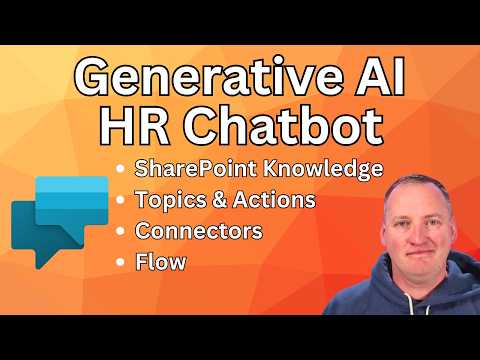
Boost HR Efficiency with Copilot Studio Assistant
SharePoint & PowerApps MVP - SharePoint, O365, Flow, Power Apps consulting & Training
Master AI-driven HR tasks with Shane Youngs tutorial on building a SharePoint and Power Automate integrated copilot.
Key insights
- Learn how to establish a generative AI copilot for handling HR inquiries.
- Integrate copilot with SharePoint to access real-time policy data.
- Automate HR tasks like email communication, sensitive issues, and employee creation in SharePoint.
- Enhance copilot efficiency with predefined conversations and tasks using Power Automate.
- Targeted at HR teams, IT professionals, and developers to improve internal communication and process automation.
The video presented by Shane Young, an MVP, delves into the development of an HR-oriented chatbot leveraging Generative AI, Microsoft SharePoint, and Power Automate. This AI assistant, designed to aid HR departments, is crafted to respond swiftly to frequent inquiries from employees, thereby streamlining daily operations and enhancing productivity.
Through the setup and integration phases, viewers are shown how to connect their generative AI copilot with SharePoint for pulling necessary data, automate routine HR tasks, and configure Power Automate flows for more complex actions. The tutorial offers an in-depth guide for those interested in harnessing AI to bolster their HR functionalities.
Additionally, the content highlights resources for further learning and personal copilot development, such as the Mastering AI class and Copilot Jumpstart sessions provided on training.powerapps911.com. By following this tutorial, HR professionals, IT experts, and developers can significantly enhance their internal tools, making operations within their companies more efficient and integrated.
Exploring Copilot Studio's Integration in HR
The video tutorial with Shane Young introduces viewers to the innovative use of generative AI technology specifically designed for HR tasks, managed through Copilot Studio. This setup emphasizes not just technological integration but also practical workflow enhancements for HR departments.
The generative AI copilot is a sophisticated tool that operates in tandem with Microsoft SharePoint and Power Automate, making it a pivotal resource for automating HR processes and providing immediate responses to common employee inquiries.
By integrating AI copilots, businesses can automate the creation of new employee records in SharePoint, manage sensitive communications, and customize copilot responses to ensure compliance and efficiency. The tutorial also outlines the steps for connecting these AI capabilities with existing systems, ensuring a seamless operation.
This advanced tool redefines how HR tasks are managed, shifting from traditional methods to more dynamic, automated systems that can handle a variety of tasks effortlessly. It provides a comprehensive guide for setting up and customizing AI tools to suit specific organizational needs, thus fostering a more effective and responsive HR environment.
The focus on using tools like SharePoint and Power Automate within the HR sector reflects a broader move towards digital transformation in the workplace. This transition facilitates better data management and optimized workflow processes, characteristic of modern, tech-driven business environments.
Ultimately, the integration of these technologies through the Copilot Studio presents a significant advancement in the way companies approach HR management, offering greater operational flexibility and efficiency.
In a recent YouTube video, Shane Young (MVP) takes viewers through the process of creating an HR-assistant chatbot, or "copilot," using Microsoft Copilot Studio. This tutorial emphasizes the use of Generative AI with the integration of Microsoft SharePoint and Power Automate to enhance HR operations. The primary goal is to provide instantaneous responses to common employee inquiries while incorporating these interactions seamlessly into existing company systems.
During the tutorial, Shane highlights the straightforward setup of a generative AI copilot specifically for HR-related questions. Users learn how to connect their AI copilot to SharePoint to access and pull vital policy information in real time. This integration plays a crucial role in ensuring that the copilot can provide current and accurate responses to the user inquiries concerning company policies.
Furthermore, the tutorial covers how to automate routine tasks in the HR department such as sending emails, managing sensitive discussions, and even creating new employee profiles directly in SharePoint. Shane also demonstrates the power of using predefined conversations and actions through Power Automate flows, which significantly increase the operational efficiency of the HR copilot.
The video targets HR teams, IT professionals, and developers looking to improve their organization’s internal communications and automated processes using AI. Shane underscores the copilot’s versatility in handling a broad spectrum of HR duties, from routine question answering to more complex tasks like managing employee records.
For those interested in further exploring AI or enhancing their skills, Shane suggests participating in the "Mastering AI" class or attending upcoming "Copilot Jumpstart" live sessions. These resources are beneficial for individuals looking to delve deeper into the capabilities of AI-assisted systems and leverage them for their personal or organizational growth.
The YouTube video also covers practical demonstrations starting from an introduction at 0:00, showing the capabilities of Generative AI in managing HR tasks at 0:37, and explaining subject limitations at 2:25. At 3:06, Shane discusses using structured responses through Topics, followed by a demonstration of Actions at 4:04. The video also explores connecting diagnostics and permissions necessary for full functionality at 7:10 and concludes with detailed copilot configuration techniques.
For professionals or teams eager to incorporate such technological enhancements, Shane's YouTube tutorial provides a comprehensive guide that is both informative and practical. This tutorial not only aids in understanding the set-up and integration of an HR AI copilot but also showcases the extensive possibilities of AI within the realm of human resources.
Overall, Shane Young's YouTube video serves as an invaluable resource for anyone keen on accelerating their HR processes through intelligent automation and improved query handling. It is an excellent starting point for those new to AI in the workplace, providing both foundational knowledge and advanced techniques to make the most out of Microsoft Copilot Studio’s capabilities.
Shane Young's YouTube video educates viewers on building an HR assistant using Microsoft Copilot, involving setup integration, automation of common tasks, and enhancing company operations through AI, as described above.
Exploring the Usage of Microsoft Copilot in Human Resource Management
Microsoft Copilot has revolutionized the way HR departments operate by integrating AI with existing systems like SharePoint and Power Automate. This integration allows for the automation of mundane tasks and provides instant responses to employee queries, significantly enhancing operational efficiency. Shane Young's tutorial provides an excellent demonstration of these capabilities, showing how HR professionals can use Microsoft Copilot to streamline processes and improve employee experience. Whether it's handling inquiries, managing sensitive information, or onboarding new employees, Microsoft Copilot proves to be an indispensable tool in modern HR practices. With features targeting both mundane and complex tasks, Microsoft Copilot not only saves time but also ensures accuracy and compliance in HR operations, portraying a future where human resource management is largely driven by smart technology.

People also ask
## Questions and Answers about Microsoft 365"What is the difference between Copilot and Copilot Studio?"
Answer: "Microsoft Copilot offers ready-to-use AI capabilities that enhance productivity and workflow efficiency. In contrast, Copilot Studio provides tools for organizations to tailor and expand these capabilities, facilitating custom AI solutions that are specifically calibrated to distinct operational needs and data peculiarities.""What can Copilot Studio do?"
Answer: "Copilot Studio enables the creation, testing, and deployment of customized copilots, tailored to specific requirements within diverse industrial, departmental, or functional contexts.""How can Copilot help HR?"
Answer: "Copilot aids human resources by optimizing the recruitment process, aiding in the composition of job descriptions, the execution of interviews, and the draft of communications directed towards applicants.""Is Copilot Studio included in Copilot for M365?"
Answer: "Included within the Copilot for Microsoft 365 subscription, Copilot Studio allows the development of plugins on a visual workspace, facilitating their centralized publication, management, and security, reinforced with appropriate access governance, data handling protocols, and analytical tools. This feature is currently accessible in a public preview phase."Keywords
HR Assistant Copilot, Copilot Studio, HR technology, Assistant Copilot integration, Human resources software, AI in HR, Copilot for HR tasks, HR Assistant tools