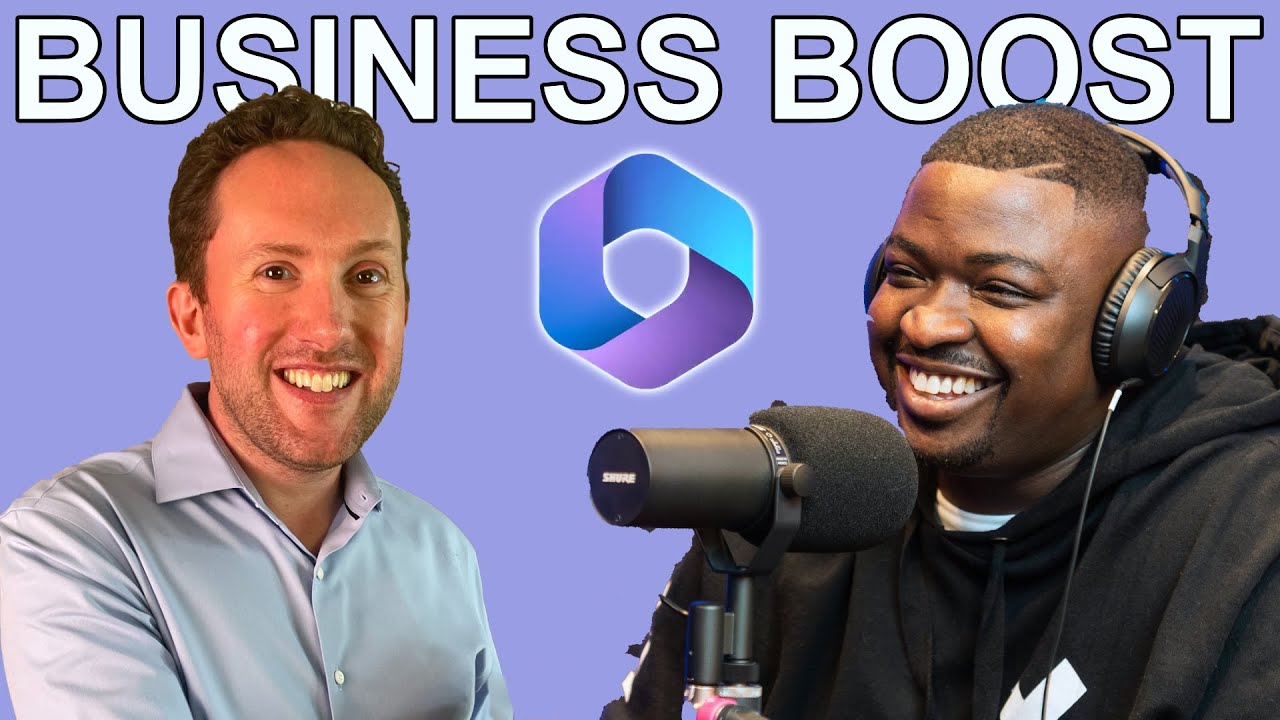- All of Microsoft
Excel to Power Apps: Boost M365 Biz with SharePoint
Boost Business with SharePoint & Power Apps for Excel Process Enhancement - Discover How!
SharePoint vs. Power Apps: The next step for Excel based processes (Microsoft 365 Business Boost #2). If your business is looking to modernize your Excel-dependent processes, you might be considering different Microsoft technologies. SharePoint and the Power Platform, which includes Power Apps, are two popular options.
Choosing the right tool between SharePoint and Power Apps can affect how you manage and automate your Excel-based business processes. Therman Trotman and Nick DeCourcy can help steer your decision-making as you consider the benefits of Microsoft 365 for improving your business.
Comparing SharePoint and Power Apps for Excel-based Process Enhancement
SharePoint and Power Apps offer distinct benefits for modernizing business processes tied to Excel. Deciding on the correct path depends on understanding these two Microsoft 365 tools.
Is SharePoint the solution to document management and collaboration needs? Or should businesses leverage the quick app development capabilities of Power Apps to streamline processes?
Therman Trotman and Nick DeCourcy provide insights into how Microsoft 365 tools, specifically SharePoint and Power Apps, can elevate your business productivity.
Let's explore how SharePoint and Power Apps compare when it comes to enhancing Excel-based processes in the Microsoft ecosystem.
- SharePoint:
- Document Management: Stores and organizes Excel and other documents for sharing and collaboration within an organization.
- Collaboration: Allows real-time co-authoring and collaboration on Excel documents, with valuable features such as version control and check-in/check-out.
- Integration: Enables embedding of Excel workbooks within SharePoint pages for easy accessibility and interaction with Excel data.
- Workflow Automation: Offers the ability to automate related tasks such as approval workflows for Excel files.
- Power Apps:
- Application Development: A low-code platform designed for rapid development of custom apps that connect to Excel data.
- User-Friendly Interfaces: Provides the tools to create intuitive interfaces for Excel data interaction, simplifying complex processes.
- Integration: Facilitates reading, writing, and manipulating Excel data by integrating with various data sources within custom apps.
- Automation: Allows for the automation of processes with customized workflows and triggers for Excel-based data.
The optimal solution for enhancing Excel-based workflows could vary based on specific needs.
- If your goal is to bolster document management, versioning, and collaboration using Excel files, SharePoint should be your platform of choice.
- Conversely, if your objective is to transform Excel-heavy workflows with custom applications that offer enhanced user interfaces and task automation, then Power Apps is a tool to consider.
Often, the most effective strategy involves a mix of SharePoint for its document storage and collaboration features, and Power Apps for its app development and process automation benefits.
Understanding the Evolution of Excel Processes
The utilization of platforms like SharePoint and similar software has become integral in evolving and modernizing Excel-based processes within businesses. These powerful tools offer more than just simple spreadsheet management—they enable sophisticated document control, collaboration, and process automation. They can transform the way an organization handles its data, leading to increased efficiency and better decision-making capabilities.
Whether it's through enhancing existing Excel workflows or creating new, custom applications, these platforms offer substantial improvements to traditional methods. Making an informed decision on which platform to use will depend on the specific needs and goals of a business. It's important to consider the scale of the project, the desired outcome, and the resources available to ensure that the chosen solution generates the maximum benefit for the organization. In sum, leveraging the right technology can significantly empower businesses to surpass current limitations and achieve greater productivity and success with their Excel-based operations.

People also ask
What is the difference between PowerApps and SharePoint?
PowerApps is a suite of apps, services, and connectors, as well as a data platform, that provides a rapid development environment to build custom apps for business needs. It allows users to create, manage, and share custom business apps with others in their organization using a visual designer and pre-built templates. SharePoint, on the other hand, is a web-based collaborative platform that integrates with Microsoft Office. Primarily used as a document management and storage system, SharePoint also enables organization and management of content, sharing of information, and collaboration across an organization.Is PowerApps the future?
PowerApps represents a significant advance in how businesses can develop custom solutions quickly for their various needs. It's a part of Microsoft's vision to empower business users and developers alike with tools to create apps without the need for extensive coding expertise. While it's hard to predict the future, PowerApps is positioned as a key player in Microsoft's long-term strategy for app development and the broader business application landscape.Is PowerApps included in Office 365 business Standard?
PowerApps capabilities are included in certain Office 365 subscriptions, but for the most current and specific pricing and packaging, one needs to check Microsoft's official pricing page as these details may change over time. Office 365 Business Standard may provide users with the ability to use PowerApps to customize their Office 365 experiences, but the level of PowerApps features available can differ based on the plan details at the time of the subscription.What is the difference between Dynamics 365 apps and PowerApps?
Dynamics 365 apps are a suite of enterprise-level applications designed for specific business processes such as sales, customer service, finance, operations, and more. They are built on and tightly integrated with the Microsoft Common Data Service, which allows for the expansion of functionality through custom application development. PowerApps, however, is geared more towards building custom applications from scratch or extending the capabilities of existing applications outside of the Dynamics 365 suite. Both Dynamics 365 apps and PowerApps use the Common Data Service for Apps to store and secure data, but they serve different purposes with Dynamics focusing more on CRM and ERP processes, while PowerApps focuses on providing a platform for quickly building custom business apps.Keywords
SharePoint Power Apps Comparison, Excel Process Improvement Microsoft 365, SharePoint vs Power Apps Benefits, Upgrade Excel with SharePoint, Microsoft 365 Business Boost, Enhancing Excel Processes Power Apps, SharePoint Power Apps Integration, Excel to SharePoint Transition, Power Apps for Business Productivity, Microsoft 365 Excel Enhancements.