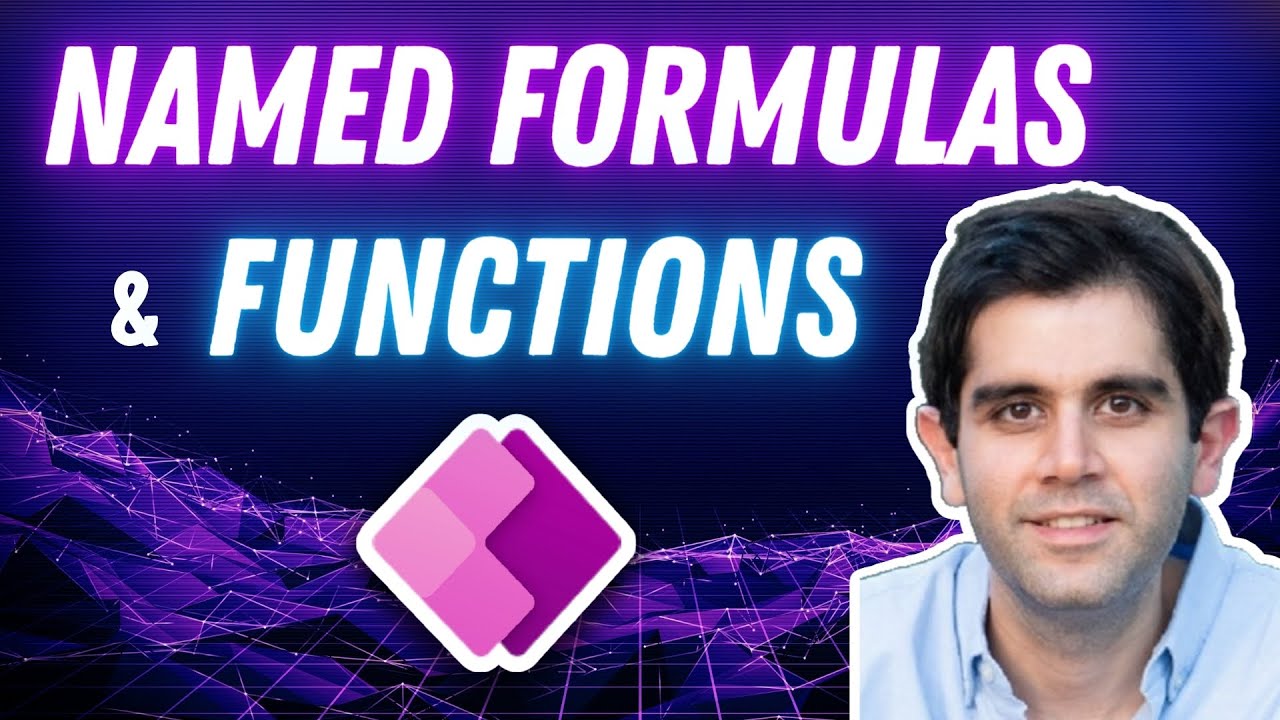- All of Microsoft
Power Apps: Master Named Formulas & Custom Functions
Unlock Power Apps efficiency with Named Formulas & User Defined Functions tutorial - Transform your app development!
Key insights
- Discover the game-changing capabilities of Named Formulas and User Defined Functions in Power Apps, simplifying app initialization and improving maintainability.
- Named Formulas offer always-available values without timing dependencies, real-time updates, and an immutable definition, enhancing app flexibility and performance.
- User Defined Functions in Power Apps allow for code reuse across the app, enabling the creation of custom functions, defining input parameters, and calling these functions with ease.
- Named Formulas are defined as an immutable source of truth within App.Formulas, optimizing app performance by computing calculations precisely when needed.
- The inclusion of Named Formulas and User Defined Functions in Power Apps revolutionizes coding within the platform, making it a must-learn for app makers.
Main Topic: Revolutionizing Power Apps with Named Formulas and User Defined Functions
Power Apps is undergoing a significant transformation with the integration of Named Formulas and User Defined Functions (UDFs), tools that have long been anticipated by app developers. By borrowing a powerful concept from Excel, Named Formulas, and introducing the capability to create UDFs, Power Apps provides a much more efficient and maintainable approach to app development. Named Formulas eliminate the timing dependencies and mutable state issues traditionally associated with app variables, offering real-time updates and a single source of truth for app logic. Meanwhile, UDFs open up a new realm of coding efficiency, allowing developers to write a piece of code once and reapply it throughout their applications, thereby streamlining the development process. Together, these features not only enhance app performance by allowing for deferred calculations and optimizing load times but also significantly improve the coding experience on the Power Apps platform. This marks a pivotal shift in how app makers approach development, promising more robust, flexible, and maintainable applications.
Read the full article Named Formulas & User Defined Functions in Power Apps

Named Formulas & User Defined Functions in Power Apps Discover the game-changing capabilities of Named Formulas and User Defined Functions in Power Apps in this tutorial video. Introducing Named Formulas: A powerful concept that has been in Excel for a very long time, that is now available in Power Fx. With it, you can simplify your app’s initialization, reduce app load time, reuse logic, and improve the maintainability of your apps. A must learn for all Power Apps makers.
Named Formulas offer distinct advantages, such as always-available values without timing dependencies (unlike App.OnStart), real-time updates based on control properties or database records, and an immutable definition in App.Formulas as the single source of truth. Enjoy the flexibility of deferred calculations, allowing Named Formulas to be computed precisely when needed, optimizing performance.
Learn about User Defined Functions in PowerApps and revolutionize your coding experience. Write code once and reuse it effortlessly throughout your app. Learn how to build your own custom functions, define input parameters & data types, and call custom functions from App.
- Introduction to Named Formulas and User Defined Functions in similar platforms.
- Types of Variables in Canvas Power Apps.
- What are Named Formulas in such applications?
- OnStart vs App.Formulas (Set variables or Named Formulas).
- Learn User Defined Functions (UDF) in PowerApps.
- Examples of Named Formulas and custom functions in similar tools.
Understanding the Impact of Named Formulas and User Defined Functions Beyond Power Apps
The integration of Named Formulas and User Defined Functions into Power Apps marks a significant advancement in how developers can craft more efficient, maintainable, and high-performing applications. By leveraging these features, developers can simplify complex logic, reduce their app's load time, and create reusable code blocks that enhance app functionality. Especially beneficial in environments where rapid app development is crucial, these features encourage a modular coding approach, allowing for greater flexibility and easier troubleshooting.
Keywords
Named Formulas Power Apps, User Defined Functions Power Apps, Power Apps UDF, PowerApps Named Formulas, Custom Functions in Power Apps, Power Apps Formula Management, Creating Named Formulas PowerApps, Implementing UDF Power Apps