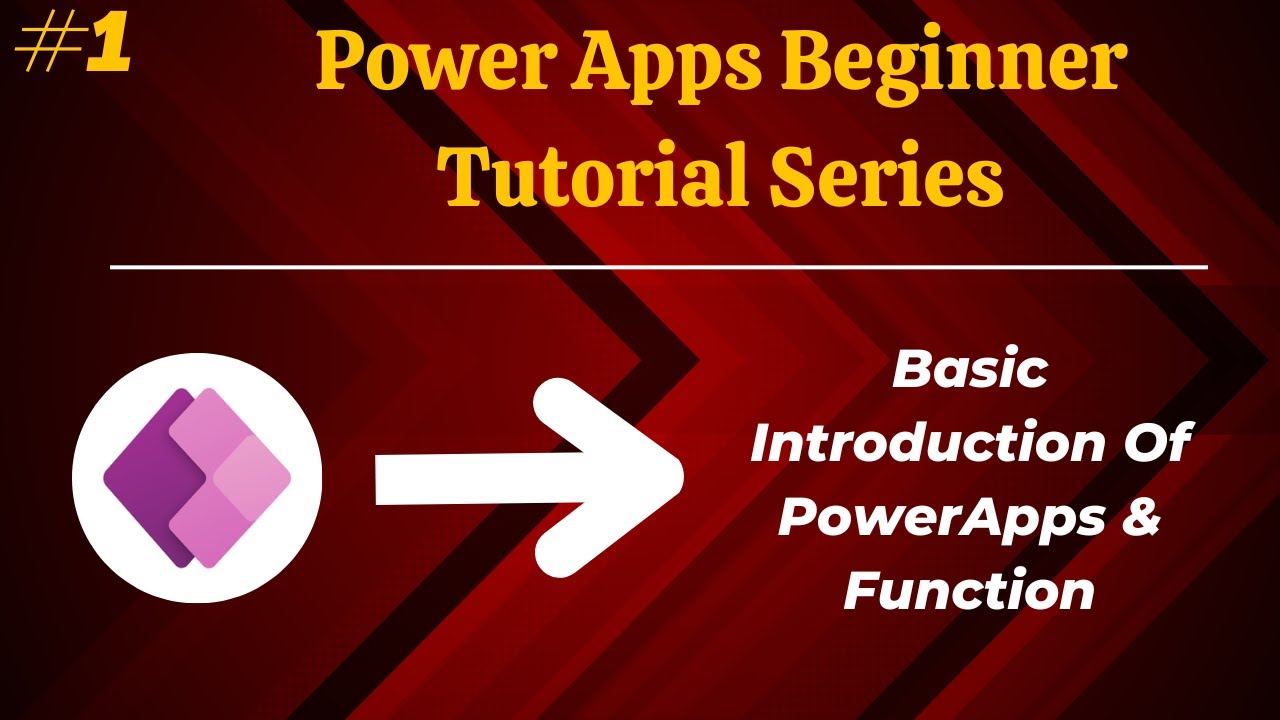- All of Microsoft
Step-by-Step Power Apps Tutorial for Beginners 2024
Unlock Power Apps Mastery: Essential Beginners Guide to Crafting Custom Business Solutions
Key insights
Key Insights from the Power Apps Beginner Tutorial:
- Comprehensive Toolset: Power Apps offers a robust suite of apps, services, and connectors alongside a data platform, enabling rapid custom app development for business needs.
- Accessibility: It empowers both developers and non-technical users to create business applications with little to no code, making app development accessible to a broader audience.
- Variety of Apps: Users can learn about and utilize different types of Power Apps, including Canvas Apps, Model-driven Apps, and Portals, each serving unique purposes.
- Easy Data Integration: Power Apps facilitates easy connection to various data sources, allowing for efficient data display and management within apps.
- User Interface Customization: The platform provides options for customizing the app's user interface to enhance user experience, including theme adjustments, screen navigation, and control implementations.
More on Power Apps
Empowering Modern Businesses with Power Apps
Power Apps is transforming the landscape of modern business applications by making app development quicker and more accessible. Traditional app development processes, which required extensive coding knowledge and significant time investments, are now streamlined through Power Apps. This change enables businesses to adapt rapidly to market changes and internal demands. By leveraging Power Apps, organizations can create applications tailored to their unique business processes without the need for specialized programming skills. The integration with Microsoft's Power Platform further enhances its capabilities, allowing for comprehensive solutions that include data analysis, automated workflows, and AI-driven insights. As a result, businesses are not only able to solve complex problems but also innovate and improve efficiency in unprecedented ways. The journey to mastering Power Apps begins with understanding its core components and gradually building competence through experimentation and continuous learning. The potential to revolutionize business operations and strategies with Power Apps is immense, offering a path towards achieving digital transformation goals.
Getting started with Power Apps is an exciting journey for those looking to develop custom business apps without extensive coding knowledge. Power Apps offers a comprehensive suite of tools, services, connectors, and data platforms, aimed at facilitating rapid app development to meet business needs. Whether your data is stored in Microsoft Dataverse or across various data platforms such as SharePoint or SQL Server, Power Apps makes it accessible and actionable.
At its core, Power Apps is part of the broader Microsoft Power Platform, which includes Power BI, Power Automate, and Power Virtual Agents. This platform is designed to empower users, including those without technical backgrounds, to create robust business applications. By simplifying the app development process, Power Apps opens the door for wider participation in digital solution creation within organizations.
For beginners, getting acquainted with Power Apps involves understanding its components like Canvas Apps, Model-driven Apps, and Portals and determining the appropriate usage scenarios for each. Setting up a Power Apps environment is crucial, providing access to the Power Apps Studio where the magic of app creation happens. From there, users can embark on building their first Canvas App, connecting to data sources, and customizing the app interface for optimal user experience.
- Learn about the types of applications available and when to utilize each for maximum benefit.
- Understand the setup process for your development environment and gain access to essential tools.
- Discover the process of creating a Canvas App from scratch, including design and data integration techniques.
- Explore the possibilities offered by connecting your app to a variety of data sources.
- Get familiar with the formula language in Power Apps, allowing for complex logic implementations similar to Excel.
- Enhance your app's user interface through customization options, improving overall user engagement.
- Recognize the importance of sharing and publishing your apps within your organization for widespread use.
- Learn about the integration capabilities with other components of the Microsoft Power Platform for extended functionalities.
Power Apps stands as a transformative tool in the app development landscape, democratizing the creation of custom applications by accommodating users with different levels of technical skills. From understanding different app types to building, customizing, and sharing your creations, this beginner's guide lays a solid foundation for anyone looking to explore the capabilities of Power Apps. The platform not only simplifies app development but also encourages experimentation and continuous learning through hands-on practice.
Embarking on your app development journey with Power Apps, it's important to immerse yourself in experimenting with its diverse features. By exploring different types of apps, leveraging a variety of data connections, and utilizing its Excel-like formula language, you open up a world of possibilities to solve business challenges and streamline organizational processes. With dedication and experience, Power Apps can become a key tool in your digital transformation toolkit, driving efficiency and innovation within your business.
Exploring the World of Power Apps
Power Apps represents a revolutionary approach to application development, bringing forth the ability for both technical and non-technical users alike to create custom business solutions. By lowering the barriers to app development, this platform encourages broader participation in the digital transformation of organizations. Users can tap into a rich set of functionalities, from data integration and app customization to creating impactful and intuitive applications that address real-world business problems. Moreover, the constant evolution of Power Apps ensures it remains a pivotal tool in the modern business toolkit, fostering creativity, efficiency, and strategic innovation. The journey of mastering Power Apps is one of continuous learning and exploration, yielding not just functional applications but also a deeper understanding of how technology can serve business needs in the digital age.
Power Apps is a suite of apps, services, connectors, and a data platform offering a rapid development environment for custom business apps. It integrates easily with business data stored in a variety of sources including SharePoint and SQL Server. This guide will help you get started with Power Apps, explaining key concepts and initial steps.
Understanding Power Apps
As part of Microsoft's Power Platform, Power Apps enables users to create business applications with minimal coding. This opens up app development to not just developers but also those without technical backgrounds, democratizing the process.
Key Topics for Beginners
- Learn about the types of Power Apps and their uses.
- Setting up your environment and accessing Power Apps Studio.
- Creating a Canvas app from scratch or from data.
- Connecting your app to various data sources.
- Using the formula language for app logic.
- Customizing the user interface for better user experience.
- Sharing your apps within your organization and publishing them.
- Integrating with other Microsoft Power Platform components.
This tool allows users of varying technical skill levels to create custom business applications. Starting with the basics, you can build your first app, connect to data, and customize the interface. This beginner's guide provides a solid foundation in Power Apps.
Embark on your journey with Power Apps, experimenting with different app types and data connections. Using the formula language, you can create complex and functional apps. With practice, Power Apps becomes a powerful asset for solving business problems and streamlining processes.
Expanding Your Capabilities with Power Apps
The potential of Power Apps goes beyond the basics covered in this beginner's guide. As you delve deeper into the platform, you will find opportunities to tackle more complex projects and drive significant business transformation. Other development tools in the suite, such as connectors and data platforms, enable the seamless integration and manipulation of data, further enhancing the capabilities of the apps you build.
Whether you're looking to automate business processes, improve data collection and analysis, or provide your team with more efficient tools, the journey with this platform is filled with possibilities. The key to mastering Power Apps lies in continuous learning and experimentation. By taking advantage of online resources, community forums, and Microsoft's own documentation, you can rapidly advance your skills and become an innovator within your organization.
Remember, the journey with similar platforms is a marathon, not a sprint. Dedicate time to explore the wide range of functionalities available, and don't hesitate to challenge yourself with increasingly complex projects. The versatility and power of Power Apps make it an invaluable tool for anyone looking to enhance their organization's digital toolkit.

People also ask
Questions and Answers about Microsoft 365
"What is the best way to learn PowerApps?"
To gain the most engaging learning experience in PowerApps, utilizing the Power Apps Training Template is highly recommended. This template, crafted by Microsoft, revolutionizes the learning journey by incorporating the training directly within the PowerApps interface.
"How do I start working with PowerApps?"
Initiating work with PowerApps involves beginning with data. This allows for the uploading of an Excel file, construction of a new table, selection of a Dataverse table, or opting for an external data source such as SharePoint, Excel, or SQL for app development. Integration of an AI assistant is available for organizations that have AI capabilities, which appears upon selecting 'Start with data'.
"What is the basics of power app?"
At its core, Power Apps encompasses a comprehensive suite of applications, services, and connectors, alongside a robust data platform. This ecosystem facilitates a rapid development environment enabling the crafting of bespoke applications tailored to meet specific business requirements.
"How do I run power apps?"
Keywords
PowerApps Beginner Guide, PowerApps Tutorial for Beginners, Learn PowerApps, Power Apps Training, Introduction to PowerApps, PowerApps Step by Step, PowerApps Development, Building Apps with PowerApps, Getting Started with PowerApps, Create Apps with PowerApps