- All of Microsoft

Get coding assistance with Copilot while editing site code in Visual Studio Code desktop
We are excited to announce a new preview feature: Copilot in Power Pages for Visual Studio Code desktop. This feature provides you with coding assistance while
We are thrilled to introduce our new preview feature: Copilot in Power Pages for Visual Studio Code desktop. Copilot is designed to assist with coding as users edit their site code in Visual Studio Code desktop. This is facilitated through a natural language chat interface. Users can use Copilot in Power Pages to explain the desired behavior of their code.
- Form and List customization: allow custom validation for forms and add interactive experience to form and list using JavaScript.
- Webpage customizations: generate HTML components and add styles to your pages.
- Web Template: generate HTML templates.
- Liquid: generate liquid code to add dynamic content in Webpages or Web Templates.
- FetchXML: Get help with writing FetchXML to query data from Dataverse.
- Web API: Generate code for Power Pages Web APIs to Create/Read/Update/Delete Dataverse records.
- Content Snippets: Get help with writing reusable content blocks across multiple pages.
- Provide feedback: Use feedback option to share your input and suggestions.
More On Copilot In Power Pages For Visual Studio Code Desktop
Copilot in Power Pages for Visual Studio Code desktop marks the introduction of a highly interactive coding experience. This forward-thinking design brings coders and their code closer by allowing them to describe what they expect of their code. With Copilot, coding has become more user-friendly and intuitive than ever before.
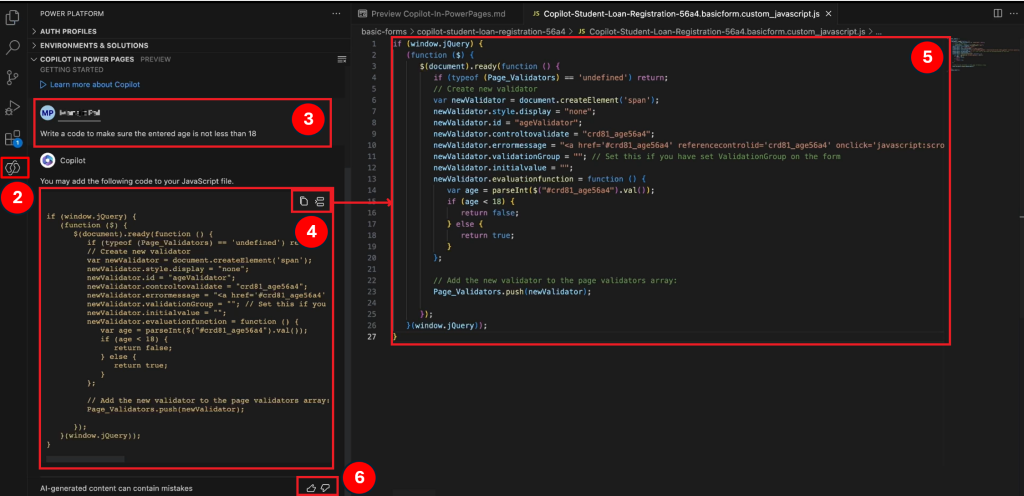
Read the full article Get coding assistance with Copilot while editing site code in Visual Studio Code desktop
Learn about Get coding assistance with Copilot while editing site code in Visual Studio Code desktop
Copilot in Power Pages is a new feature for Visual Studio Code desktop to provide coding assistance while editing site code. You can use Copilot to communicate the expected code behavior using natural language chat interaction. This feature allows you to get help for coding tasks such as debugging, code refactoring, code completion, and code formatting. You can also take advantage of the built-in AI-based intelligence to get automated suggestions on how to improve your code. Additionally, Copilot can provide links to relevant documentation for various coding tasks. Copilot will also suggest relevant snippets of code that you can use to quickly complete your coding tasks. Finally, Copilot provides a secure environment where you can discuss coding tasks with other developers without leaving Visual Studio Code.
More links on about Get coding assistance with Copilot while editing site code in Visual Studio Code desktop
- Use GitHub Copilot to enhance your coding with AI
- Enhance your coding with AI-powered suggestions from GitHub Copilot in Visual Studio ... learn from the code it generates, and even configure your editor.
- How to Get GitHub Copilot and Use It With VS Code
- Apr 11, 2023 — Open VS Code and make sure you are signed in with GitHub. · Selecting this option will open up GitHub's sign-in page in your default browser. · Go ...
- FAQ for AI-generated code using Copilot
- 7 days ago — The system works on Visual Studio Code desktop with locally downloaded ... Web APIs coding assistance and other code generation tasks.
- GitHub Copilot · Your AI pair programmer
- Your AI pair programmer · Trained on billions of lines of code, GitHub Copilot turns natural language prompts into coding suggestions across dozens of languages.
- 8 things you didn't know you could do with GitHub Copilot
- Sep 14, 2022 — GitHub Copilot is an AI pair programmer that helps you write code faster with less work. We use the terms “AI pair programmer” and “Copilot” to ...
- GitHub Copilot: Fly With Python at the Speed of Thought
- Because Microsoft owns GitHub, it's no surprise that their Visual Studio Code editor was the first tool to receive GitHub Copilot support.
- Visual Studio Code 1.77 previews GitHub Copilot chat
- Mar 31, 2023 — Preview of deeper Copilot integration allows VS Code users to view Copilot suggestions inline and ask Copilot questions as they code.
- My Week With GitHub Copilot: AI Pair Programming Review
- Sep 23, 2022 — Officially launched in June 2022, GitHub Copilot is an AI pair programming editor that suggests code in real time to help developers work faster ...
- How to Use GitHub Copilot in VS Code
- May 12, 2023 — Pick “GitHub Copilot” on the left menu. Click “Allow” to enable it, then “Save.” Open Visual Studio Code and go to “Extensions.”
Keywords
Visual Studio Code, Copilot, Coding Assistance, Power Pages, Natural Language Chat