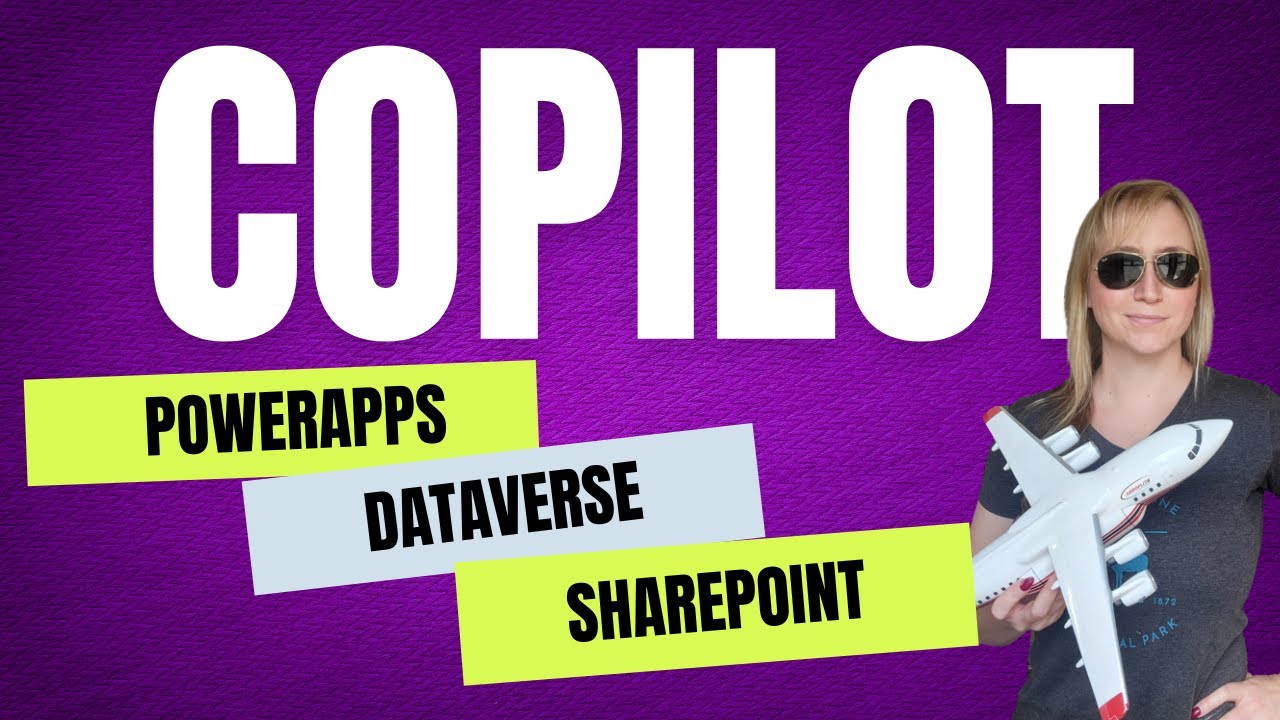- All of Microsoft
Copilot: Building Responsive PowerApps | Overview
By simply describing our app to Copilot, we'll witness the creation of a fully responsive canvas PowerApp, tailored to our needs. But that's not all—stay tuned
The text introduces Copilot, a tool used to build fully responsive canvas PowerApps just by describing the app to it. Copilot is shown to integrate a Chatbot within the app, enabling users to easily access metrics and data. It is also demonstrated how Copilot converts SharePoint list data into fully responsive apps. The goal is to unveil the full potential of Copilot AI through a comprehensive tutorial.
Getting Started with Copilot AI
Using Copilot to Manipulate Dataverse
Responsive App Overview
Overview of New Microsoft Responsive Preview
Adding Copilot Chatbot to App
Using Copilot with SharePoint Lists
Delegation Warning Discussion
Delegation Remediation
You can attempt to create Power Apps at make.powerapps.com. You can also purchase a Coffee for the author at www.buymeacoffee.com/stephDR and connect with the author personally.
Core Highlights about Copilot
Copilot enables the generation of PowerApps and integrates chatbot within the app, allowing users to access metrics and data effortlessly. Notably, it has the capability to transform SharePoint list data into a responsive app. Ultimately, it exemplifies a game-changer in the app development realm where descriptions are converted into functioning apps.
Learn about Copilot: Building Responsive PowerApps | Overview
Microsoft PowerApps Copilot is a powerful tool that can be used to create responsive canvas apps that are tailored to specific needs. It can be used to manipulate Microsoft Dataverse data, add a chatbot to the app to enable users to access metrics and data more easily, and transform SharePoint list data into a fully responsive app. In this tutorial, we will cover how to get started with Copilot AI, how to use it to manipulate Dataverse, an overview of the new Microsoft Responsive Preview, how to add Copilot Chatbot to an app, how to use Copilot with SharePoint Lists, and a discussion about delegation warnings and how to remediate them.
More links on about Copilot: Building Responsive PowerApps | Overview
- Copilot: Building Responsive PowerApps | Overview
- Jun 18, 2023 — I wanted to share with you a YouTube video that I recently created called "Copilot: Building Responsive PowerApps | Overview.
- Building an app with AI & Copilot in Power Apps
- A fully responsive canvas app with a Copilot driven chat experience. Okay WOW… This is pretty exciting. So straight away, Copilot has built me a fully ...
- 6 Power Platform copilot and AI features you can try out today
- 3 days ago — Copilot for Power Platform is an AI assistant set to transform how you build your apps, bots and flows. It lets you use natural language to ...
- Reza Dorrani's Post
- Learn to build Power Apps with Copilot Watch here 📽️ https://lnkd.in/gqUb38cA This step-by-step tutorial video covers the following: ✓ Create &…
- My Video Blog - Reza Dorrani
- Create Power Apps from Excel with data | Microsoft AI Copilot ... Power Apps Tutorial – Responsive Screen with Gallery & Filters – Beginner to Advanced.
- How to Use AI in Power Apps (Copilot)
- Jun 28, 2023 — In this article, I'll show you how AI empowers Power Apps allowing you to easily create your solution just by describing what you want to do ...
Keywords
Microsoft Copilot, PowerApps, Copilot AI, Dataverse, Responsive Preview, Copilot Chatbot, SharePoint Lists, Delegation Warning, Delegation Remediation