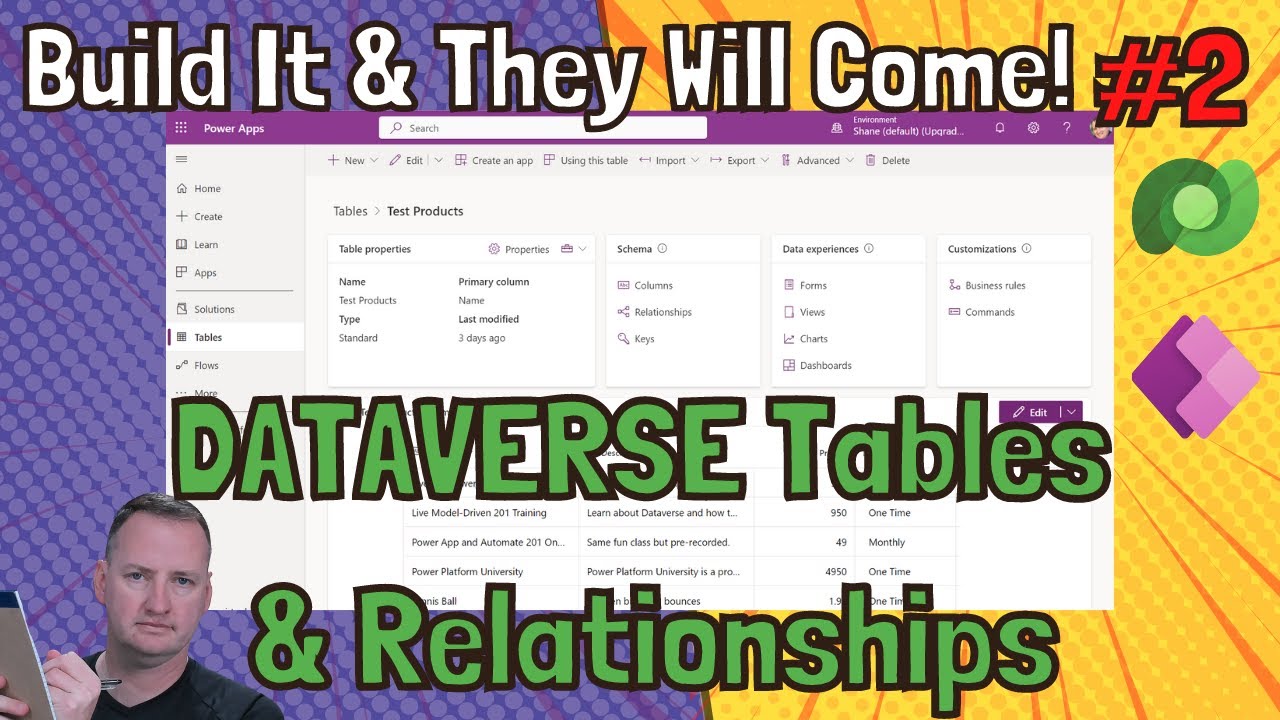- All of Microsoft
Create Dataverse tables with relationships for your apps EP2
In this second episode, we're going to dive into creating two Dataverse tables
Welcome back to our 10-part series comparing Model-driven and Canvas apps! In this second episode, we’re going to dive into creating two Dataverse tables that will be used by both apps. We’ll also create relationships between these tables and one of the CDM tables.
Before we start building, we’ll show you the drawing we came up with to guide our development process. Don’t worry, it’s nothing complicated, just a simple sketch on a whiteboard desk. But, if you prefer a more proper solution, you can use tools like Lucid Chart, Visio, or even Excel.
Now, let’s get started! We’ll create these tables with a variety of columns, including choices and images, and we’ll set up some lookup columns by creating relationships. And, of course, we’ll be doing it all inside of a solution because that’s the right way to do it.
So, if you’re ready to have some fun building Dataverse tables, come join us in this episode. It shouldn’t be a complicated video, and we promise to make it both informative and engaging.
Remember, this is episode 2 of our series, and we have much more in store for you. So, make sure to subscribe to our channel to get notified when the next episode drops. We can’t wait to see you there!
- 0:00 Create Dataverse Tables with Relationships
- 0:39 Tools for visualizing your Tables you plan to build
- 1:10 Columns we plan to use in our Table
- 1:58 New Table in our Dataverse Solution for Vendors
- 2:58 Creating a Choice column in Dataverse
- 4:45 Add a true Date Only column
- 5:40 Creating a Lookup column to Contact
- 6:26 Using a File Image column and setting Primary Image
- 7:30 Create the Product table
- 8:12 Add a currency column
- 9:22 Adding a Multiple lines of Text column
- 10:37 Create a Lookup to Vendor
Power Apps Consulting and training at