- All of Microsoft
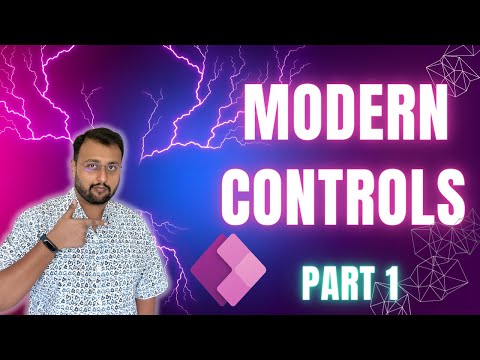
Power Apps Controls Guide: Buttons, Dropdowns & More
Microsoft MVP (Business Application & Data Platform) | Microsoft Certified Trainer (MCT) | Microsoft SharePoint & Power Platform Practice Lead | Power BI Specialist | Blogger | YouTuber | Trainer
Dive into Power Apps: Discover Button, Label, Dropdown & More in Modern Controls EP 01 with MVP Dhruvin Shah!
Key insights
Power Apps Modern Controls offer enhanced functionality and aesthetics, significantly improving the user experience in custom applications. Here's a summary of key insights:
- Button: Enables actions within the app, customizable in color, text, and icons.
- Label: Displays static text, customizable in font, size, color, and alignment.
- Dropdown: Provides a drop-down list for selecting predefined options.
- ComboBox: A flexible control allowing single or multiple selections from a list or custom input.
- DatePicker: Facilitates date selection through a calendar pop-up for uniform formatting.
These controls are part of the Fluent UI Modern controls in Power Apps, aimed at enhancing the look and functionality of applications. They can be easily implemented and customized in the Power Apps studio, utilizing Power Fx for behavior and interaction programming.

Exploring Power Apps Modern Controls
Welcome to the Power Apps Modern Control Step-by-Step Tutorial Series. In the first episode, Dhruvin Shah [MVP] discusses Fluent UI Modern controls for Power Apps, focusing on Button, Label, Dropdown, Combobox, DatePicker, and Link Control. These controls are shown in detail, giving viewers a thorough understanding of how to implement and use them in Canvas App.
- Button: Allows users to perform an action, like submitting data or navigating between screens, with various customization options for color, text, and icons.
- Label: Displays non-editable text on the app's screen, commonly used for titles, descriptions, or to show data from sources. Labels can be customized in terms of font, size, color, and alignment.
- Dropdown: Provides a drop-down list from which users can select a single option. It's useful for fields where the input must be from a predefined set of choices.
- Combobox: Combines the features of a text box and a dropdown, allowing users to select one or multiple items from a list or to type their own choice. It's versatile for inputs that may require either predefined options or custom entries.
- DatePicker: Enables users to select a date through a calendar pop-up, simplifying the process of entering dates and ensuring the format is uniform and correct.
- Link (Hyperlink): Allows for navigation to other screens within the app or to external websites. You can customize the display text, and it typically appears as underlined text to indicate it's clickable.
Power Apps is revolutionizing the way custom applications are developed, offering an array of modern controls to streamline design and enhance usability. These modern controls, including buttons, labels, dropdowns, combo boxes, datepickers, and links, are integral for creating intuitive user interfaces. By leveraging Fluent UI, developers can create apps that not only function effectively but also have a contemporary look and feel.
The flexibility of these modern controls allows for a high degree of customization, making it possible to tailor applications to meet specific business needs. For instance, the combobox control combines the best of text boxes and dropdown lists, providing versatility for user inputs. Similarly, the date picker control simplifies data entry, ensuring consistency and accuracy.
Moreover, the convenience of adding and configuring these controls within the Power Apps studio empowers developers of all skill levels to build robust applications. The integration of Power Fx, Power Apps' formula language, further enhances control functionality, enabling sophisticated behaviors and interactions within apps.
As businesses continue to seek efficient, user-friendly solutions for their custom app development needs, Power Apps and its modern controls are at the forefront of this digital transformation. By embracing these tools, organizations can improve operational efficiency, elevate the user experience, and drive innovation in their respective industries.
The series begins by showcasing a Button control, highlighting its customization options for color, text, and icons. This is essential for creating interactive apps where users can perform various actions like submitting data. Following that, the video covers the Label control, displaying non-editable text on the screen, which is crucial for providing information such as titles and descriptions.
Next, Dhruvin demonstrates the Dropdown control, used for selecting a single option from a list, and the Combobox control, which allows for selecting multiple items or typing a custom entry. These are vital for fields requiring specific input from users. The Datepicker control is then introduced, making date selection straightforward and ensuring uniform format. Lastly, the Link control is discussed, enabling navigation within or outside the app.
These Modern Controls offer improved functionality and aesthetics, enhancing user experiences in custom apps. Each control can be customized in the Power Apps studio and programmed using Power Fx. This video tutorial provides a solid foundation for viewers to start using these controls in their projects, making app development more intuitive and efficient. Power Apps

People also ask
"What is the modern dropdown control in PowerApps?"
The modern dropdown control in PowerApps optimizes screen use by collapsing the list of options into a single line. This design is particularly beneficial when presenting a wide array of choices, with the dropdown expanding only when the user activates the chevron to display more options."How do you use modern controls in PowerApps?"
To integrate modern controls within PowerApps, users will soon find the activation setting relocating to the General section of the app settings, transitioning from its current placement under Upcoming features. This change will streamline the process of enabling modern controls."What is the PowerApps modern date picker?"
The modern date picker in PowerApps offers a user-friendly interface for selecting dates, incorporating a calendar view. This control aims to minimize errors in date entry and enhance the overall user experience by facilitating easier date selection."What is a control in power apps?"
In PowerApps, controls are fundamental elements that facilitate the creation of an app's basic functionality and interactivity. Although text controls are frequently utilized, PowerApps offers a variety of controls that allow for a broader range of data types and input methods, thus enabling a more customized app development experience.
Keywords
Power Apps Modern Controls, EP 01, Button, Label, Dropdown, ComboBox, DatePicker, Link, User Interface Design, Custom Controls, App Development