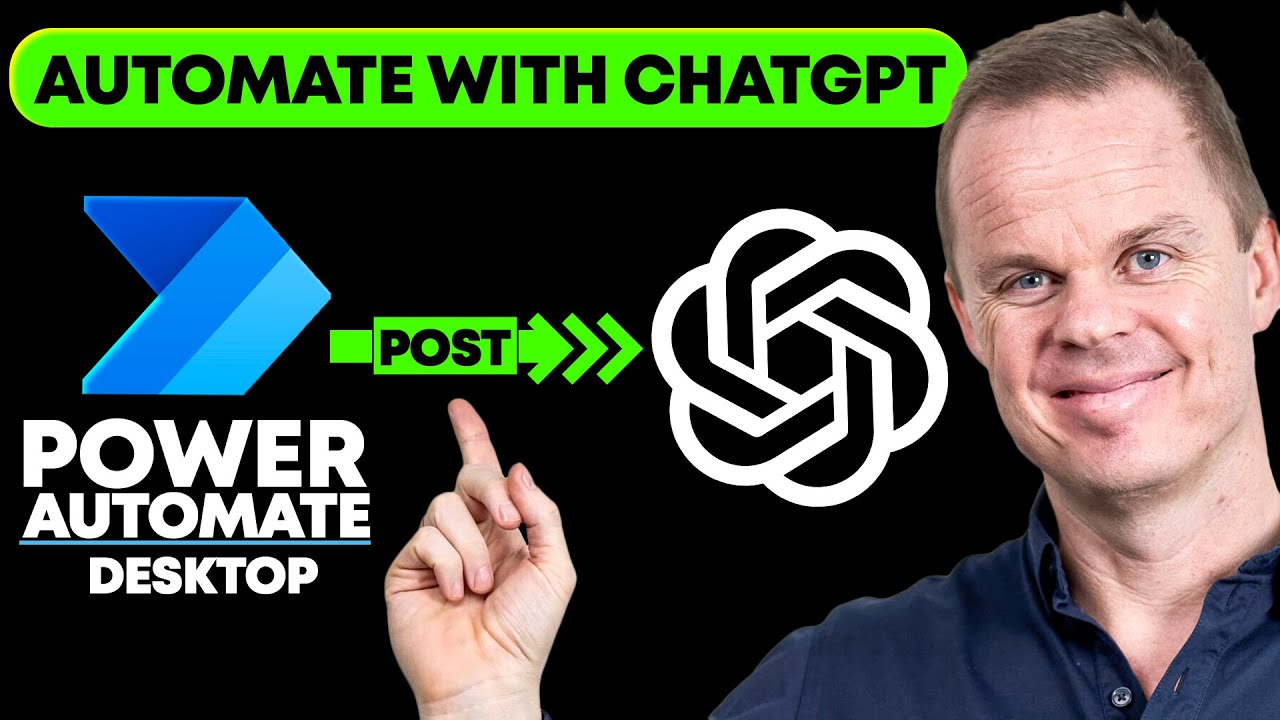- All of Microsoft
Integrate OpenAI ChatGPT in Power Automate Desktop Easily
Elevate Workflow with ChatGPT in Power Automate: Boost Efficiency & AI Insight
Key insights
- Integrate OpenAI/ChatGPT with Power Automate Desktop to enhance workflow automation, enabling AI-driven insights and efficiency improvements.
- The tutorial offers easy-to-follow instructions on setting up and using ChatGPT for various automation tasks, like data entry and sentiment analysis.
- Utilizing ChatGPT in your automation projects fosters innovation, enabling the creation and application of AI solutions to enhance task execution.
- By the end of this guide, viewers will fully grasp how to implement ChatGPT into their Power Automate Desktop projects, revolutionizing their automation strategies.
- The content is tailored for individuals eager to elevate or innovate their automation workflows, guiding them towards more effective and intelligent solutions.
Enhancing Workflow Automation with OpenAI/ChatGPT in Power Automate Desktop
Integrating AI into business processes and workflows has become a growing trend, with tools like OpenAI and ChatGPT at the forefront. The combination of OpenAI’s powerful AI models with the automation capabilities of Power Automate Desktop can revolutionize how tasks are approached and executed within various industries. This synergy not only streamlines operations but also infuses them with a level of intelligence and adaptability that was previously unattainable. Professionals across fields can leverage this integration to significantly boost efficiency, accuracy, and innovation within their projects, ushering in a new era of automation. From analyzing sentiments in customer feedback to automating complex data entries, the possibilities are endless. This transformation equips businesses with the tools to tackle modern challenges more creatively and effectively, thereby enhancing overall productivity and fostering a culture of continuous improvement and innovation.
Add OpenAI/ChatGPT to your Power Automate Desktop Flows is a crucial tutorial video by Anders Jensen [MVP] that introduces how to integrate OpenAI and ChatGPT with Power Automate Desktop. This integration aims to improve workflow automation through various features like sentiment analysis and invoice processing. The tutorial focuses on utilizing OpenAI/ChatGPT APIs to enhance Power Automate Desktop projects, making tasks more efficient and intelligent with AI-driven insights.
The video is a comprehensive guide that provides straightforward instructions, practical tips, and live demonstrations on setting up and applying ChatGPT in Power Automate Desktop. It targets anyone interested in adding AI capabilities to their automation efforts, such as enhancing data entry, reporting, or integrating AI into workflows. Viewers will discover the significant impact ChatGPT can have in making their projects more innovative and effective.
Upon concluding the tutorial, viewers will be well-equipped with the knowledge to integrate ChatGPT into Power Automate Desktop and acknowledge the pivotal role of AI in enhancing automation. This guide is designed to improve automated solutions by leveraging ChatGPT's adaptability and intelligence. It targets those keen on enhancing or innovating their automation strategies, guiding them towards more effective, smart, and creative workflow processes.
- This tutorial shows how to integrate OpenAI and ChatGPT with workflow automation tools.
- The video is ideal for those looking to enhance automation tasks with AI capabilities.
- It demonstrates the impactful role of ChatGPT in making automation tasks more efficient.
Expanding Automation with AI
Recent advancements in technology have made it increasingly possible to enhance traditional automation processes with Artificial Intelligence (AI). One such powerful integration involves combining AI functionalities, like those offered by OpenAI's ChatGPT, with automation platforms like Power Automate Desktop. This fusion allows users to carry out more complex, intelligent, and creative automation tasks.
Power Automate Desktop, by Microsoft, is an intuitive platform that enables users to automate repetitive tasks across various applications and services. By integrating AI technologies such as Power Automate and ChatGPT, the platform significantly broadens its capabilities. This includes performing advanced data analysis, processing large volumes of information automatically, and making informed decisions based on AI-generated insights.
The inclusion of AI into automation workflows represents a pivotal shift in how tasks are executed. It not only simplifies complex processes but also introduces a level of flexibility and intelligence that was previously hard to achieve. With tools like ChatGPT, users can automate with greater precision, adapt to changes swiftly, and uncover insights that enhance decision-making.
Moreover, such integrations make automation accessible to a broader audience, including those without deep technical expertise. This democratization of automation and AI signifies a significant step forward in making cutting-edge technology usable and beneficial for various business and personal tasks.
In sum, the integration of AI with automation platforms like Power Automate Desktop represents the merging of operational efficiency with intelligent innovation. This transformation leads to automation strategies that are not only efficient and time-saving but also remarkably smart and continuously evolving. The future of automation lies in harnessing the power of AI to create more adaptive, insightful, and creative workflows.
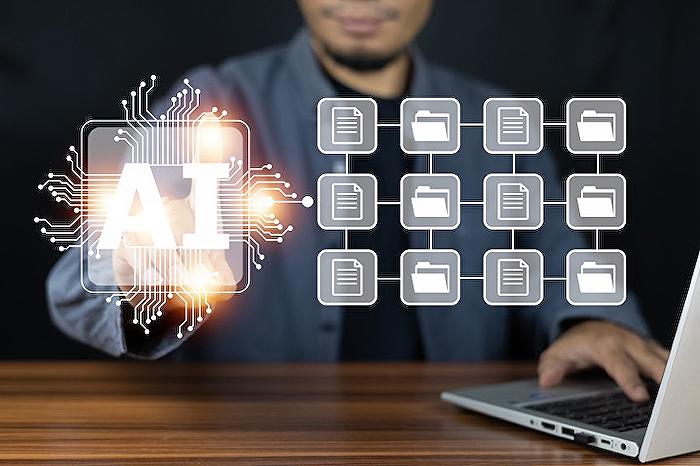
People also ask
How to integrate ChatGPT into Power Automate?
To initiate the integration of ChatGPT with Power Automate, ensure you possess both a Power Automate account and a ChatGPT Plus account. Following this, adhere to the subsequent steps provided.
What is the Power Automate plugin for ChatGPT?
The ChatGPT plugin for Power Automate is designed to offer users the capability to effortlessly initiate, catalog, and implement flows without leaving the ChatGPT environment. This plugin leverages Power Automate’s intuitive natural language processing to enable the crafting of flows directly from within ChatGPT.
How can you use ChatGPT to automate tasks?
Leverage the ChatGPT platform to craft flows that can be activated directly from your dialogue exchanges within ChatGPT, thus automating tasks seamlessly.
How do I add a connector to Power Automate desktop?
To incorporate a connector into your Power Automate desktop environment, first, ensure you are logged in to Power Automate. Navigate to Data > Connections, and select ‘New connection’. Proceed to search for ‘Desktop flows’ and choose the fitting option from the results displayed.
Keywords
OpenAI ChatGPT Power Automate Desktop Integration, ChatGPT Power Automate Desktop Workflow, Adding OpenAI to Power Automate Flows, Power Automate Desktop OpenAI Integration, Customize Power Automate with ChatGPT, Implement ChatGPT in Power Automate Desktop, ChatGPT Integration for Power Automate Users, Power Automate Desktop Enhancements with OpenAI