- All of Microsoft

No node less code Automated Plugin using Dataverse Accelerator in Dynamics 365
Learn how to take advantage of your business data with Microsoft Dynamics 365 & Power Platform & Cross Technologies. My name is Sanjaya Prakash Pradhan and I am a Microsoft Certified Trainer (MCT) and
Join this channel to get access to perks: https://www.youtube.com/channel/UCx28J1vtdIZId2ztVgFiJPQ/join This video explains the below points on Dynamics 365 Cus
No Node less code Automated Plugin using Dataverse Accelerator in Dynamics 365 is a method that optimizes data architecture whilst reducing client-side load using Microsoft Dataverse low-code plugins. These plugins are reusable and can be defined in a Dataverse database and integrated into Power Apps. Adding business logic is achievable through the Power Fx expression language, and they can be integrated with Dataverse business data and external data using Power Platform connectors.

The plugins are described as low-code as makers can create plugins with little or no coding, and without having to manually register the plugin. There are two types of low-code plugins, namely instant and automated. An instant low-code plugin is manually triggered business logic, largely defined on a button click in an app, or within a Power Automate cloud flow. The two types of plugins have input and output parameters that allow values in the formula to change or be variable.
However, these low-code plugins are still experimental and thus not meant for production use, their functionality may also be restricted. These experimental features allow users to test the feature, and provide feedback which helps in their future development. Furthermore, these features can significantly change or completely disappear at any time.
Further Discussion on Low-Code Plugins
The concept of low-code plugins shows promising progress in the field of software development. It eases the process of plugin creation with fewer coding needs. It also presents an innovative solution for businesses to seamlessly build workflows. Despite its experimental status, it exhibits potentials to transform software development procedures by eliminating barriers like extensive coding and manual plugin registration. Importantly, it also sets a platform for feedback acquisition necessary for the enhancement of the technology.
Learn about No node less code Automated Plugin using Dataverse Accelerator in Dynamics 365
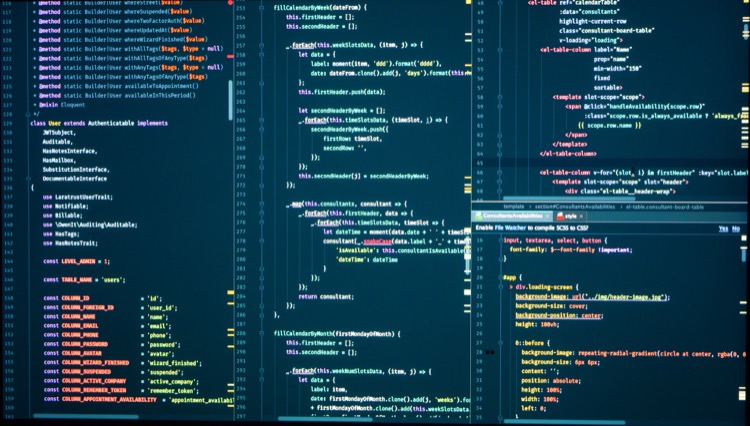
Microsoft Dataverse Accelerator is a powerful tool that enables makers to create low-code plug-ins with no or little coding and without having to manually register the plug-in. Low-code plug-ins are defined in a Dataverse database and integrated into Power Apps. They can add business logic using the Power Fx expression language and directly integrate with Dataverse business data and external data through Power Platform connectors.
Low-code plug-ins are reusable, server-side synchronous (real-time) business logic workflows that execute a set of specific commands in Dataverse. A plug-in is a custom event handler that executes in response to a specific event raised during processing of a Microsoft Dataverse data action. There are two types of low-code plug-ins: Instant Automated and An instant low-code plug-in. Instant Automated is business logic that's manually triggered, and can be defined on a button click in an app, or within a Power Automate cloud flow using perform an unbound action. Input parameters can take information into the plug-in, while output parameters allow certain values in the formula to change, or be variable.
This allows the same business logic to be designed generically and reused in varying situations. With low-code plug-ins, makers can optimize their data architecture and reduce client-side load. Low-code plug-ins also give makers the ability to quickly build rich workflows without any code.
Important: This is an experimental feature and should not be used for production use as it may have restricted functionality. Experimental features can radically change or completely disappear at any time. For this reason, the feature is not enabled by default and a user must explicitly opt in to use it.
More links on about No node less code Automated Plugin using Dataverse Accelerator in Dynamics 365
- Use Dataverse low-code plug-ins - Power Apps
- Jul 28, 2023 — In the Dataverse Accelerator app, from the Plug-ins page, select an instant low-code plug-in from the list, and then select Test on the command ...
- [Experimental] Let's try Dataverse Low-code Plugin (Automated)
- Jun 11, 2023 — Today, we will try the experience of creating Automated plug-ins using the latest Low Code Plugin from this documentation.
- How to – Create an Automated low-code plug-in ...
- Aug 3, 2023 — Here we'd look at the Automated low-code Plugins. Select the New Plugin option in the Dataverse Accelerator app to create Automate Plugins.
- Microsoft Dataverse Low Code No Code Plugins
- Jul 28, 2023 — Microsoft Dataverse Low Code No Code Plugins ... Follow the below articles related to Microsoft Dataverse Accelerator Low Code No Code Plugins. 1.
- Dataverse Archives - Power Addict Ben
- May 25, 2023 — Shows a step inside the process of building Power FX Plugins using the Dataverse Accelerator Dataverse Accelerator – Power FX Plugin.
- Example Dataverse low-code plug-ins - Power Apps
- May 23, 2023 — Play the Dataverse Accelerator app, and then select +New plugin under under Instant plugins. · Enter the following information, select Next: Name ...
- Setting up a TypeScript project for Dataverse
- Dec 4, 2020 — In this blog post you will learn how to set up a TypeScript project for Dataverse from scratch. Including Webpack, ESLint and Prettier.
- How to write plugins in DataVerse using low code PowerFx ...
- Jul 16, 2023 — You should see the DataVerse Accelerator app in your Apps list. Open the app. You will have the option to create Instant Plugins and Automated ...
Keywords
No-code plugin, Low-code plug-ins, Dynamics 365 Customer Engagement CRM, Power Fx, Dataverse database, Power Platform connectors