- All of Microsoft
What Type of Power App Should I Build?
In this video, Brian will discuss the four types of Power Apps you can build and when does it make sense to each type.
What Type of Power App Should I Build? In this video, Brian will discuss the four types of Power Apps you can build and when it makes sense to use each type. Each application type targets a different user based on their needs and technical abilities and has a different licensing consequence.
- Canvas apps: These are designed for point-and-click development and are great for building mobile apps. They are perfect for users who are non-technical as it doesn't require traditional programming.
- Model-driven apps: These require more technical skills and are for more complex use-cases. They offer more in terms of functionality and are best suited for enterprise-level applications.
- Portal apps: These are designed for external users. They allow users to interact with data from outside the organization’s firewalls
- Embedded apps: These apps are embedded directly into a model-driven app or form and are designed for specific tasks.

The text also mentions a third type of app that can be created for use on the web: portal apps.
In an example scenario involving an expense report project, the text illustrates how both types of apps can be used effectively. Canvas apps are suited for employees submitting expense reports, providing an intuitive and attractive mobile app interface. On the other hand, model-driven apps are ideal for managers who need to review, process, and report on these expense reports.
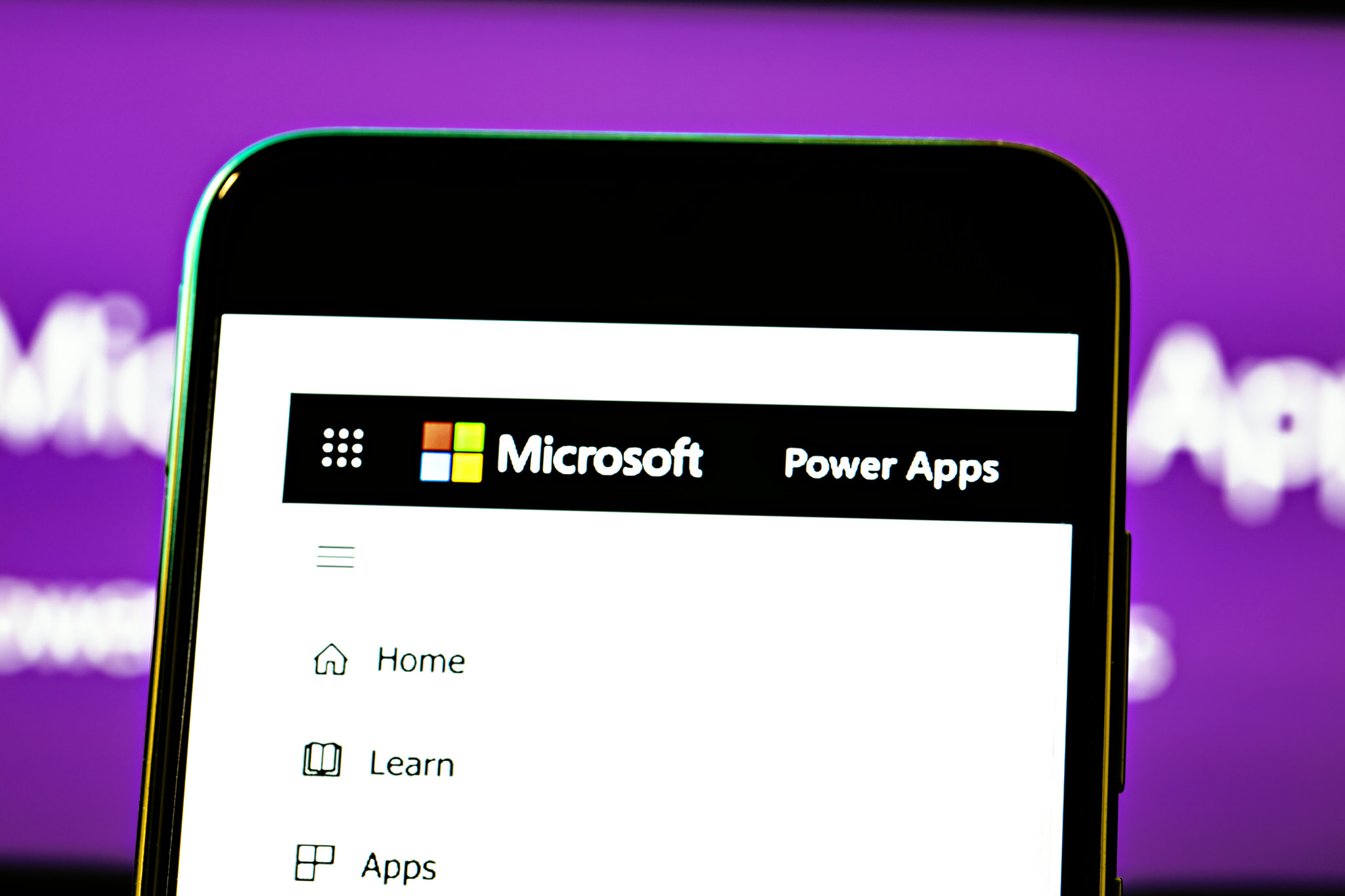
More About Power Apps
Power Apps is a suite of tools from Microsoft that allows users to build custom applications for business needs without extensive coding knowledge. It offers a great way for businesses to build apps tailored to their needs without the need for a full development team. With the different types of apps you can build, it becomes easier to design solutions for varying complexities and user requirements.
Learn about What Type of Power App Should I Build?
When considering what type of Power App to build, it is important to consider the user’s needs and technical abilities. The four types of Power Apps that can be built are Canvas Apps, Model-driven Apps, Portal Apps, and Power Automate Apps. Canvas Apps are designed for users who need to quickly create mobile or web applications with minimal coding. Model-driven Apps are designed for users who need to build data-driven apps with more complex data models and business logic. Portal Apps are designed for users who need to create external facing websites with customer-facing features. Power Automate Apps are designed for users who need to create automated workflows that can be used to integrate apps, services, and systems. Each application type has a different licensing consequence, so it is important to consider what type of Power App best meets the user’s needs before beginning the development process.
More links on about What Type of Power App Should I Build?
- 8 Highly Creative Power App Ideas
- From app and design challenges to awesome app examples, we have the perfect guide with 8 Power App Ideas. Click to learn more now.
- Explained: The Types of Power Apps in Microsoft ...
- Nov 26, 2022 — In this article, I will explain each type of Power App and show you a table comparing the features of each type.
- 8 Microsoft Power Apps use cases for organizations
- Jun 29, 2021 — Power Apps is an application creator that enables users to build mobile- and web-based forms and apps with low or no code.
- 3 Types of Power Apps You Can Create
- Sep 9, 2020 — Power Apps can connect to existing data on SharePoint, Excel, SQL, Common Data Service, and many other data sources. Moreover, you can use these ...
- A Beginner's Guide To Microsoft Power Apps
- May 29, 2019 — Microsoft Power Apps is a powerful low-code, no-code application development platform that enables businesses to create custom web and mobile ...
- An Introduction to Microsoft Power Apps
- This What is Power Apps article will cover what Power Apps is, its features, how to build apps using Power Apps, and more.
Keywords
Power Apps Types, Power App Licensing, Power App Users, Building Power Apps, Power App Benefits
