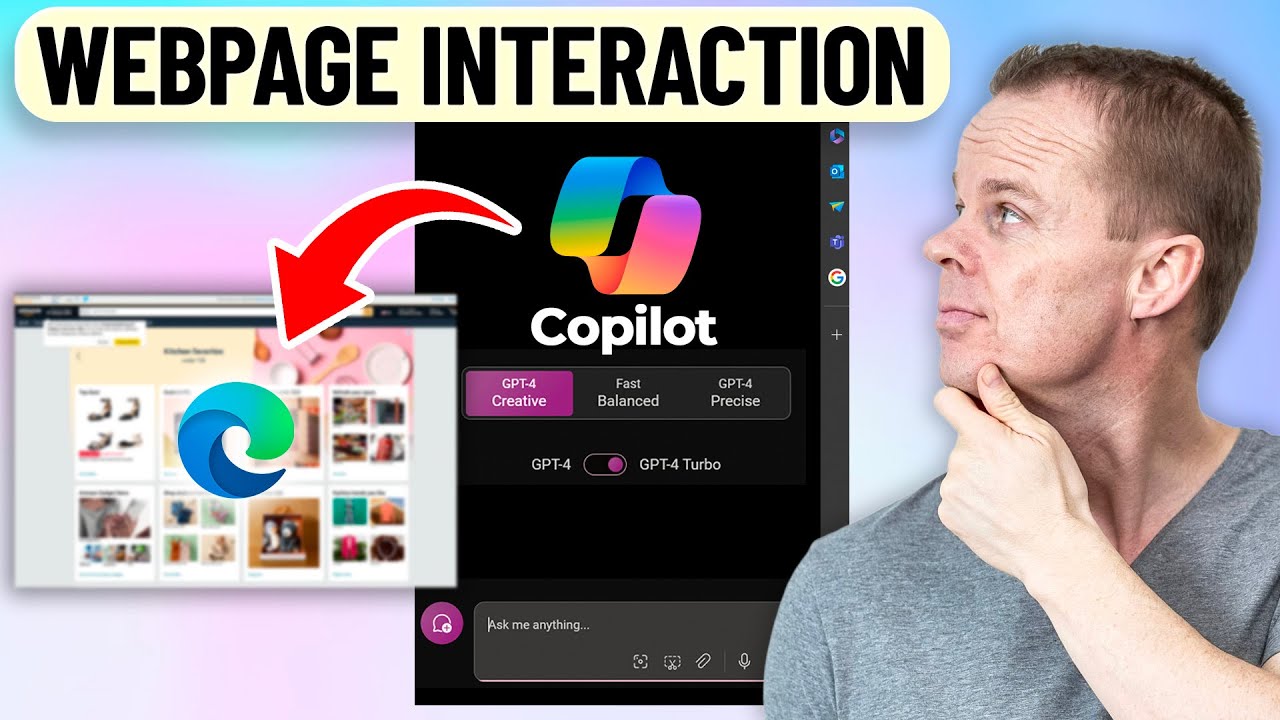- All of Microsoft
Maximize Web Scraping Efficiency with Edges Microsoft Copilot
Boost Online Productivity: Web Scraping with Microsoft Copilot in Edge - Learn How!
Key insights
- Learn to use Microsoft Copilot in the Edge browser for enhanced online productivity and research.
- Discover how to perform live web scraping using the Copilot sidebar.
- Streamline browsing by managing browser tasks effectively.
- Gain valuable insights into the sites you visit with the help of Copilot.
- Learn about web scraping to Excel, composing, and task automation with Copilot.
Exploring Microsoft Copilot in Edge for Enhanced Online Productivity
The Microsoft Copilot in Edge represents a significant leap in enhancing online productivity and research capacities. This video tutorial introduces users to the powerful tool embedded within the Edge browser, aimed at streamlining the browsing experience and bolstering research through live web scraping directly from the Copilot sidebar. Web scraping allows users to extract data from websites and, with Copilot, seamlessly transitioning this data to Excel. This process not only saves time but also enhances the accuracy of data collected.
The tutorial also highlights how Copilot can manage browser tasks, simplifying the user's browsing experience by offering insights into the sites visited. Whether for academic research, competitive analysis, or personal interest, Copilot's capabilities in web scraping, task management, and data analysis present a valuable toolset for any user looking to optimize their online work. With easy setup and various functionalities, Microsoft Copilot in Edge aids users in navigating the vast expanse of the web efficiently, making the most out of their browsing sessions.
In this video tutorial shared by Anders Jensen [MVP], viewers are shown how to boost their online productivity and research abilities using the Microsoft Copilot feature in the Edge browser. The tutorial covers a step-by-step guide on utilizing the Copilot sidebar for enhancing web exploration. Viewers will learn techniques for live web scraping, improving their browsing experience, and obtaining deep insights into visited websites.
The tutorial begins by guiding users through the setup process of the Copilot sidebar within the Edge browser. It then progresses to demonstrate how users can interact with websites in a more meaningful way through the sidebar. Furthermore, the video offers an insightful look into analyzing screenshots for extracting valuable information, showcasing the sidebar's versatility.
One of the highlight features covered in the tutorial is the ability to perform web scraping directly to Excel using Copilot. This functionality can significantly streamline data collection and analysis tasks for users. Additionally, the Copilot sidebar allows users to compose content and automate various web-based tasks, further enhancing productivity. The tutorial provides concise instructions and examples for each of these capabilities, making it an invaluable resource for anyone looking to leverage Microsoft Copilot in their web browsing activities.
Exploring Web Scraping with Tools like Microsoft Copilot
Web scraping is a powerful technique used to extract bulk information from websites. With the introduction of tools like Microsoft Copilot in the Edge browser, the process has become more accessible to everyday users. This technology empowers users to pull data from the web in real-time, turning the vast internet into a more manageable and useful resource.
Microsoft Copilot and similar tools offer promising advancements in the field of online research and data analysis. By automating the task of collecting data, these tools save time and reduce the need for manual input. The integration of web scraping capabilities into browsers signifies a leap towards more intelligent and efficient online interactions.
The potential uses of web scraping are vast, ranging from market research to competitive analysis and beyond. With the ease of use provided by tools like Copilot, professionals across various industries can harness the power of the web to gather insights, make informed decisions, and boost productivity. As technology continues to evolve, we can expect to see further integration of AI-driven features into our daily browsing experiences, making the web more interactive and beneficial for all users.

People also ask
How do I use Microsoft Copilot on edge?
To start using Microsoft Copilot on Edge, simply click the Copilot icon located at the bottom of your screen within the Edge mobile menu. If you want to take screenshots to send to Copilot while navigating in Microsoft Edge, you can activate Copilot by clicking its icon in your taskbar, allowing it to work side-by-side with your browser.Is Copilot better than chat GPT?
The efficiency of Copilot compared to ChatGPT is contingent on the specific task at hand. For tasks related to programming and software development, Copilot tends to offer better performance. On the other hand, ChatGPT excels in general queries, content creation, and engaging in conversation.Is Copilot for Edge free?
Yes, Copilot for Edge is accessible at no cost and is available as "Webpilot - Copilot for All, Free & Open" on the Microsoft Edge Addons platform.How do I get rid of Copilot in edge?
To disable Copilot in Edge, you should navigate to the "App specific settings" section and proceed to deactivate Copilot from there.Keywords
Web Scraping Microsoft Copilot Sidebar Edge Tutorial, Copilot Sidebar Edge Features, Microsoft Edge Copilot Web Scraping Guide, Automate Web Scraping Edge Copilot, Edge Browser Copilot Scraping Techniques, Learn Web Scraping Microsoft Copilot, Microsoft Edge Copilot Scraping Tutorial, Enhancing Web Scraping Copilot Sidebar