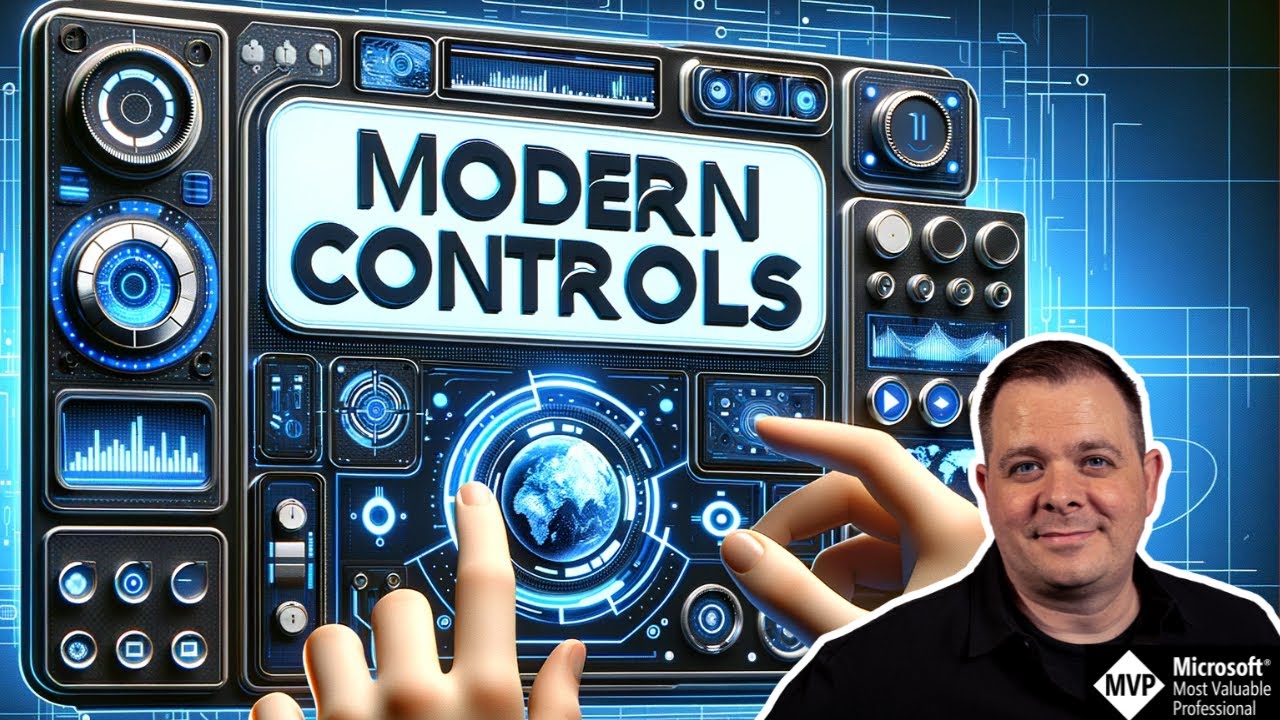- All of Microsoft
Upgrade UI with Latest Power Apps Controls 2024
Explore Modern Controls in Power Apps: Enhance UI design, improve user experience and accessibility with responsive and customizable options.
Key insights
Power Apps offers a variety of controls to create interactive and engaging user interfaces (UIs). The modern controls introduced in recent releases offer a fresh and more aesthetically pleasing design that aligns with the Fluent Design System used by Microsoft applications like Office and Windows 11.
The key benefits of modern controls in Power Apps include:
- Enhanced User Experience: Modern controls feature a consistent and modern design that provides a more intuitive and user-friendly experience.
- Improved Accessibility: Designed with accessibility in mind, making them easier to use for users with diverse abilities.
- Responsive Design: Modern controls are responsive, adapting to different screen sizes and devices, ensuring a consistent experience across various platforms.
- Customization Options: They offer greater customization options, allowing for the look and feel of apps to match specific brand requirements.
Power Apps provides a growing collection of modern controls, each with unique functionality and design elements, such as:
- Button: Features a clean design with customizable options.
- Link: Offers a subtle yet effective way to navigate.
- Slider: Provides a responsive way to select values or adjust settings.
- Tab List: Organizes content into tabs for clear navigation.
- Progress Bar: Visually indicates the progress of a task.
- DatePicker: Simplifies the selection of dates with intuitive input options.
- Dropdown: Offers a convenient way to select from a list.
- Form: Provides a structured layout for multiple fields of data.
By incorporating modern controls, designers can create Power Apps that are visually appealing, easy to use, and accessible to a broader range of users. As Microsoft continues to develop the modern control set, we can anticipate even more innovative controls that further expand the possibilities for creating modern and user-centered experiences.
Understanding Modern Controls in Microsoft Power Apps
Modern controls in Microsoft Power Apps are a set of user interface components that provide developers with the tools to build more intuitive, accessible, and visually appealing applications. These controls follow the Fluent Design System, ensuring consistency with other Microsoft products and facilitating a more cohesive user experience. With responsive design, these controls work seamlessly across different devices and screen sizes, promoting better usability and engagement. As these controls evolve, users can expect an increasing variety of options, allowing for even greater customization and advanced app designs in Power Apps.
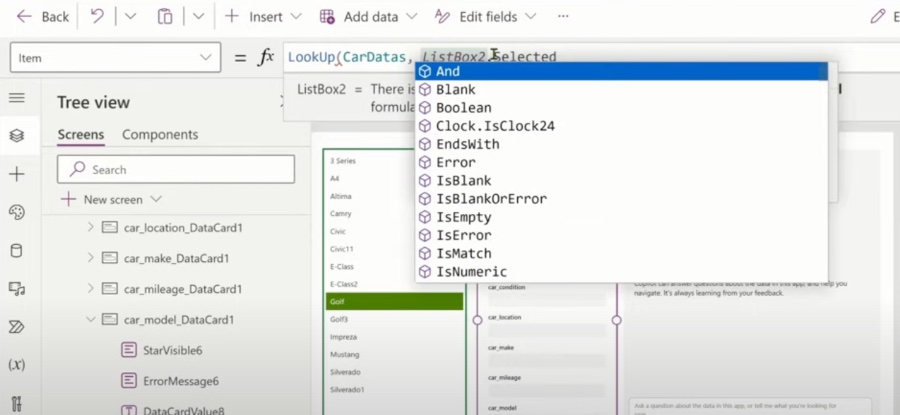
Power Apps offers a variety of controls to create interactive and engaging user interfaces. The modern controls introduced in recent times offer a fresh design in line with the Fluent Design System of Microsoft. These modern controls align with familiar elements in applications such as Office and Windows 11.
The key benefits of these modern controls include an enhanced user experience with a consistent, modern design that’s intuitive and user-friendly. They prioritize improved accessibility, making them accessible for users with varying abilities. Moreover, they possess a responsive design that adapts to different screen sizes and devices, offering consistency across platforms.
Additionally, modern controls provide extensive customization options. This allows for customization that can match your app to your brand or specific needs. Today, Power Apps features an array of these controls with unique functionalities and design elements.
Some of the key modern controls available are a modern button with a clean design and customization for text styles, colors, and icons; a subtle yet effective modern link for navigation; and a responsive modern slider for value selection. They enhance the interface and function of applications built with similar platforms to Power Apps.
For organizing content, a modern tab list is available, offering a clear structure for navigation. A modern progress bar visually indicates the completion of tasks. For date inputs, the modern date picker simplifies the process with intuitive options. Additionally, the modern dropdown conveniently allows selection from various options.
To build and edit data, the modern form offers a structured layout with multiple data fields. These modern tools are not just for visual appeal but also significantly improve the usability and accessibility of your applications. The integration of these controls into your designs allows for the creation of aesthetically pleasing, functional, and more inclusive applications.
As Microsoft continues its investment in modern controls, we can expect an expansion of innovative and effective tools. These developments will continue to elevate the capabilities of modern app design, offering user-centered experiences that leverage the latest technologies.
Further Insights on Modern Controls in App Development
In the realm of app development, the importance of modern controls cannot be overstated. These elements play a pivotal role in shaping how users interact with the digital products we create. The evolution of user interface designs closely follows the advancements in user expectations and technological capabilities. Contemporary controls have become indispensable in producing applications that not only meet but exceed user demands for aesthetics, responsiveness, and ease of use.
As modern controls mature, they push developers to reconsider traditional designs and embrace new possibilities. It leads to more visually engaging, intuitive, and accessible applications. This advancement enables a wider user base to comfortably engage with technology, ultimately enhancing the digital experience for everyone. The ongoing innovation in controls is a testament to the tech industry's commitment to continuous improvement and user satisfaction in app development.
Power Apps Modern Controls Summary
Power Apps introduces an array of new-age controls designed to create more interactive and user-friendly user interfaces (UI). These modern controls align with Microsoft's Fluent Design System, bringing a sense of coherence found in apps like Office and Windows 11 to user applications. This design upgrade is aimed at enhancing user interaction and satisfaction.
- Enhanced User Experience: Users enjoy a consistent and intuitive design.
- Improved Accessibility: Modern controls accommodate a wider range of abilities.
- Responsive Design: Ensures optimal display across various screen sizes and devices.
These modern controls are not only visually appealing but also provide improved functional benefits. Adaptability and customization are at the forefront of these enhancements. Developers can now tailor applications to suit specific branding or user needs with ease.
- Customization Options: Apps can be visually customized to meet specific needs.
The integration of modern controls in application development platforms empowers creators with a suite of components. These range from visually updated buttons, links, and sliders to form inputs like date pickers and dropdowns. The goal is to offer a smoother experience in both design and operation.
- Button: Features a streamlined look with added customization.
- Link: Provides an understated but effective navigation method.
- Slider: Delivers a responsive means to adjust values or settings.
- Tab List: Helps organize content into clear and navigable tabs.
- Progress Bar: Visually tracks the progression of tasks.
- DatePicker: Offers a user-friendly interface for date input.
- Dropdown: Simplifies option selection.
- Form: Lays out fields of data for display and editing.
Embracing these modern components enhances app design significantly, not just in looks but also in functionality and accessibility. A wider audience can benefit from apps that are more approachable and understandable. Microsoft's ongoing investment in modern control innovation signals a dedication to continuous improvement in application design capabilities.

People also ask
How do you get modern controls on Power Apps?
To get modern controls on Power Apps, you can utilize the latest UI features provided by Microsoft, such as Fluent UI controls. First, you have to ensure that your App is updated to the latest version. In the Power Apps maker portal, there might be a setting under the Advanced options to enable or update to modern controls. Additionally, custom connectors and components from Power Apps Component Framework (PCF) can be used to incorporate modern and advanced UI elements.
Is Power Apps being used to modernize app development?
Yes, Power Apps is being used to modernize app development. It offers a low-code approach, which allows for rapid development and deployment of applications. This accelerates the modernization process as both professional developers and citizen developers can design, develop, and launch apps efficiently without the need for extensive traditional coding.
Does Power Apps have version control?
Power Apps has built-in version control capabilities that automatically save and number each version of an app every time it is saved and published. Older versions can be restored as needed. Additionally, integration with GitHub and Azure DevOps offers more robust version control and source code management for professional developers using Power Apps.
What are the disadvantages of Power Apps?
Despite its advantages, Power Apps has some disadvantages which include limited third-party integrations outside of Microsoft ecosystem, complexity in managing environments and data policies at scale, potential performance issues with complex apps, and the learning curve associated with advanced functionalities. Furthermore, costs can escalate for larger deployments, and there may be limitations on customization and control compared to traditional app development.
Keywords
PowerApps Modern Controls, Power Apps UI Components, Customizing Power Apps, Advanced PowerApps Features, PowerApps UX Design, PowerApps User Interface Tips, Innovative PowerApps Controls, Enhanced Controls in Power Apps, PowerApps Interface Customization, Power Apps Control Improvements