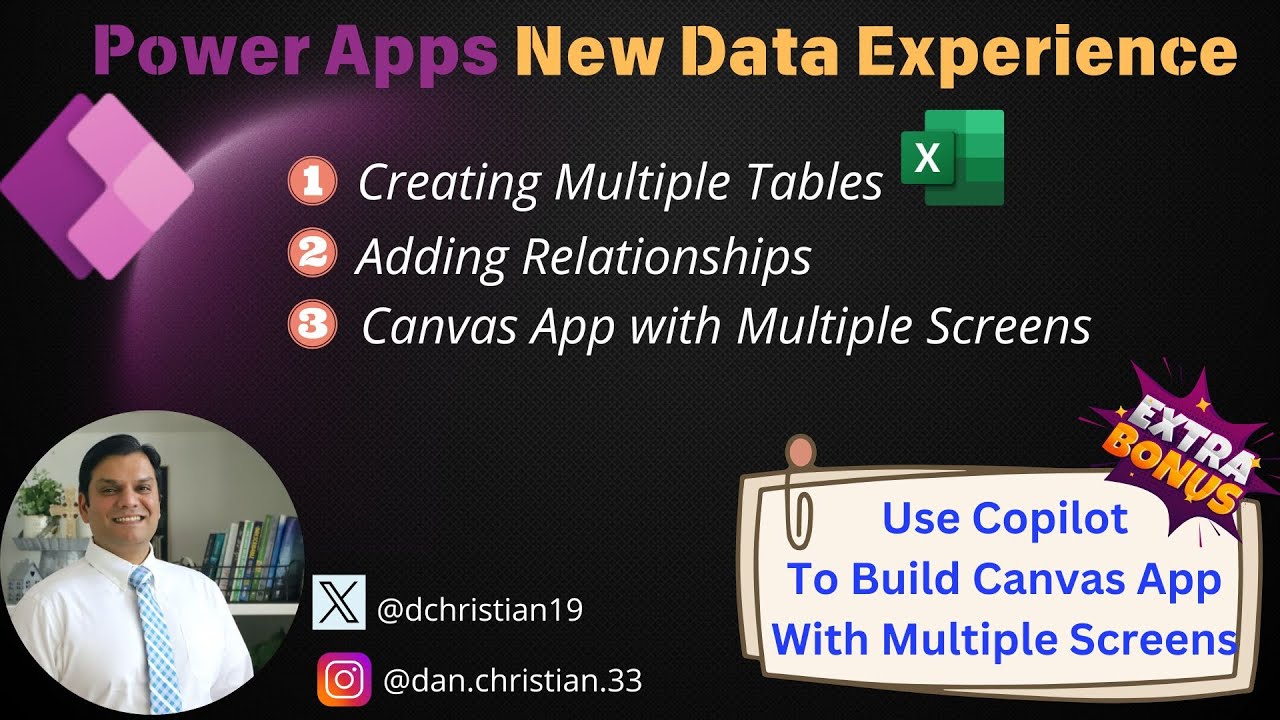- All of Microsoft
New Enhanced Data Experience in Power Apps
Discover Power Apps Game-Changing New Data Experience with Copilot!
Key insights
- The new data experience in Power Apps is currently available in preview, enhancing the integration of multiple Dataverse tables via the Copilot feature.
- This update is seen as a game changer for users by simplifying the process of adding and managing data within Power Apps.
- Users can now enable the new data experience and utilize the updated Copilot to perform a variety of tasks such as adding prompts, creating new tables using Excel, and building relationships.
- The update also includes a feature to create tables manually and review the new app design, allowing for enhanced customization and usability.
- No need to follow external social media links for updates; all pertinent changes and features are directly demonstrated within the video itself.
Impact of Power Apps' New Data Experience
Power Apps has introduced a significant update with its new data experience, aiming to drastically simplify how users manage and interact with data. By integrating the Copilot feature more deeply, users can now interact with Dataverse tables more efficiently, which is crucial for building and scaling applications.
This capability not only streamlines operations but also enables users to handle complex data structures more intuitively. The ease of creating and modifying data tables directly within the app, coupled with the ability to import data from Excel, allows for a seamless data handling and app development process. This update holds promise for developers and business users alike, aiming to reduce the learning curve and enhance productivity within the Microsoft ecosystem.
Introduction to Power Apps' New Feature
Hey everyone, a new data experience has been rolled out in Power Apps, which is still in its preview phase. This feature revolutionizes how users handle Dataverse tables by introducing the innovative Copilot feature. It's crucial for users to explore this update to fully understand its capabilities.
Enhanced Data Handling
The current video provides a comprehensive walkthrough starting with how the existing Copilot operates. It then proceeds to demonstrate how to activate the new data experience. Viewers can learn each step, including adding prompts and utilizing Excel to create new tables.
Deep Dive into Data Relationships
Building relationships between tables and crafting new ones manually are also covered extensively. This segment is essential for those looking to understand the intricacies of data management within Power Apps. The video concludes with a review of the new app design, showcasing the practical application of these features.
- Introduction to new features at 00:00
- Activating new data experience at 02:46
- Detailed tutorial on table creation and relationship building from 03:14 to 04:46
- Final review of the app's design at 10:53
Conclusion and Further Learning
The video wraps up at 14:27, having thoroughly covered the new data experience in Power Apps. For those interested in further mastery of this tool, additional resources and training workshops are available, albeit the specific link has been omitted here for brevity.
What is Power Apps' New Data Experience
The recent enhancement in Power Apps, featuring a new data experience, marks a significant leap in data management technology. This update allows users to seamlessly integrate and manage multiple Dataverse tables, enhancing the efficiency of data handling and application development.
The introduction of the Copilot feature further simplifies complex data operations, making it accessible even to users with minimal technical expertise. As Power Apps continues to evolve, it is becoming an increasingly vital tool in the realm of business applications, driving automation and innovation. Through videos like the one discussed, users can get a practical understanding of these advancements, ensuring they leverage the full potential of the platform. The continued development and enhancement of features highlight Power Apps' commitment to providing robust solutions that cater to the dynamic needs of businesses today. More information about Power Apps.

People also ask
"Does Power Apps have future?"
Undoubtedly, Power Apps holds a promising future. As a staple in business transformation tools under Microsoft's robust Power Platform umbrella, it continues to receive significant updates and improvements. These enhancements focus on making it even more comprehensive and user-friendly, ensuring it remains a relevant and powerful tool for building innovative applications across various industries.
"Can Power Apps be used for data entry?"
Absolutely, Power Apps is highly effective for data entry tasks. It allows the creation of custom apps that can connect to both Microsoft and non-Microsoft data sources. Users can design forms within these apps, facilitating easy and organized data entry, which can automate and streamline data collection processes in a corporate environment.
"Is Power Apps being used in the market to modernize app development?"
Yes, Power Apps is extensively utilized in the marketplace to modernize app development. It enables organizations of all sizes to innovate faster by allowing them to build custom solutions that are tailored to their specific business needs. This agility is pivotal in today’s fast-paced business environment, helping companies to automate tasks, streamline processes, and improve overall operational efficiency.
"What are 3 types of Power Apps?"
Power Apps offers three primary app types which cater to different development needs: Canvas apps, Model-driven apps, and Portal apps. Canvas apps are known for their highly customizable user interfaces that allow developers to build from a blank canvas using a drag-and-drop interface. Model-driven apps are more structured and data-centric, automatically generating the user interface based on the underlying data model. Lastly, Portal apps help create external-facing websites that allow users outside their organizations to sign in with a wide variety of identities, or anonymously, to interact with data stored in Microsoft Dataverse.
Keywords
Power Apps Data Integration, Power Apps Data Experience, Microsoft Power Apps Update, Enhance Data Management Power Apps, Power Apps New Features, Power Apps Data Connectivity, Power Apps Data Visualization, Power Apps Data Improvement