- All of Microsoft
Optimize Tasks Using Power Apps Named Formulas
Optimize Power Apps with Named Formulas for Enhanced Performance & Reusability!
Key insights
Maximize Power Apps Efficiency with Named Formulas! Discover the advantages of using Named Formulas over Variables and the OnStart function for effective Power Apps development. This educational video offers a comprehensive guide on implementing Named Formulas efficiently in apps for better performance and maintenance.
Essential Tips for Power Apps Development: The tutorial is packed with practical tips for applying Named Formulas to cache data, create collections, and manage user details, ensuring an optimized Power Apps experience. Moreover, the video compares Named Formulas to Variables, highlighting the former's immutability and the latter's flexibility.
Named Formulas: A Deep Dive on Performance. With an emphasis on examples, the video delves into how Named Formulas improve app responsiveness by showcasing their application in tables, lookups, and filters, and clarifies how they affect app performance.
Power Apps Named Formulas: The Unseen Workhorse. Though less visible than variables, Named Formulas are invaluable in app design, offering the ability to simplify, reuse logic, and enhance app speed. The video explains these benefits and how to integrate them into your app.
Quantifiable Benefits and Better App Design: Explore the manifold rewards of incorporating Named Formulas, such as streamlined app design, faster performance, shorter load times, and easier troubleshooting, a compelling argument for using them in your Power Apps development.
- Navigate the use and advantages of Named Formulas in Power Apps.
- Discover techniques to optimize app design and performance through practical examples.
- Gain insight into the importance of Named Formulas and their edge over conventional methods.
- Understand the performance implications and the flexibility Named Formulas offer.
- Learn about the benefits of simplified app design, improved performance, and reduced load time.
Exploring Named Formulas in Power Apps
Named Formulas in Power Apps serve as a robust tool for developers, allowing them to create complex, yet efficient applications. They simplify the app creation process by establishing reusable formulas that are easily referenced throughout the app, leading to improved consistency and reduced redundancy. These formulas can pre-calculate and store values, which can lead to a significant boost in app performance, particularly when dealing with voluminous data sets.
User experience can vastly improve as well with Named Formulas because they help decrease the app load times, allowing users to access app functionalities more swiftly. Additionally, troubleshooting becomes more manageable with a centralized location for formulas, facilitating easier adjustments and logic tracing. Adapt Named Formulas into your Power Apps solutions to create more dynamic, efficient, and maintainable applications; an upgrade from traditional app development methodologies which rely heavily on multiple calculations and varying data management strategies.
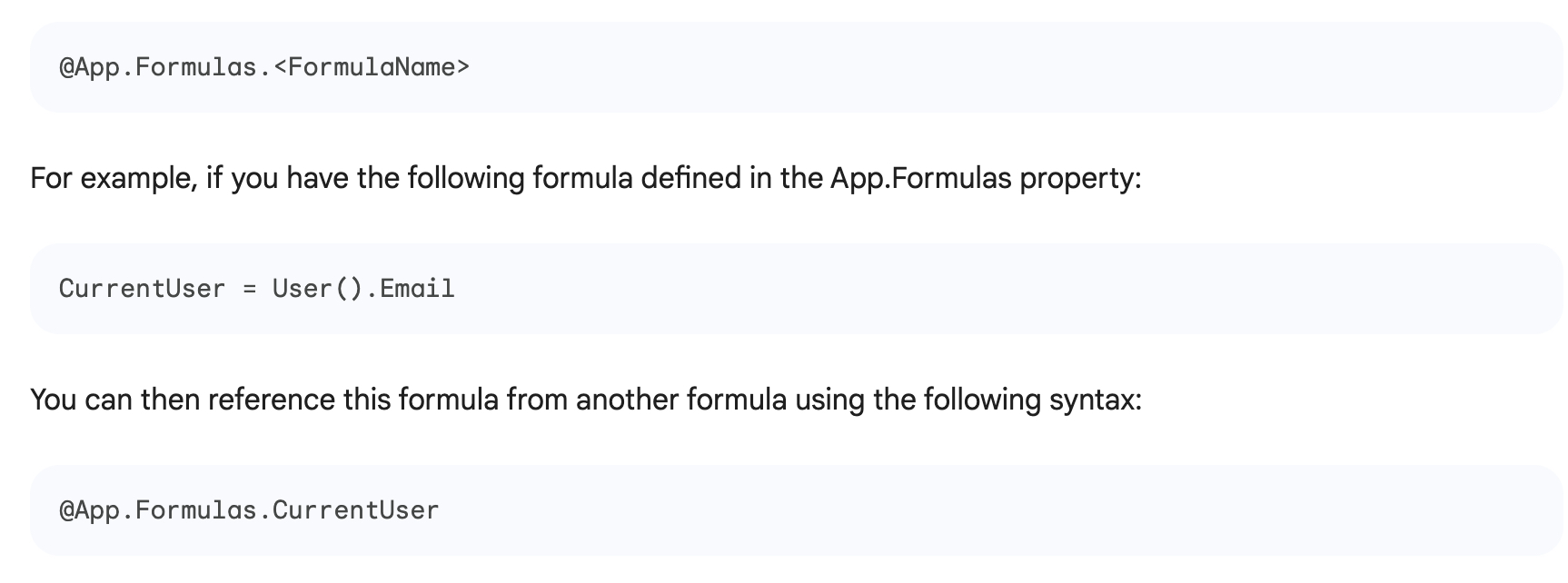
Better Performance with Less Effort! Use Power Apps Named Formulas to enhance your development skills. Dive into the world of Power Apps and learn to use Named Formulas versus Variables and the OnStart function. This video is essential for anyone looking to improve their Power Apps development.
You will learn the differences between these methods, understand their syntax, and how to apply them in various scenarios. The video includes practical examples like working with tables and filters. It also tackles handling different data types and working with lookups.
Understanding the implications of using Named Formulas on app performance and maintenance is crucial. Whether you're caching data, creating collections, or managing user info, this tutorial shares insights and tips to optimize your Power Apps usage. The video also discusses the limitations of Named Formulas, such as their immutability, and contrasts them with the flexibility of Variables and OnStart.
Learn when and how to use these features to construct more efficient and responsive apps. Following this guide will provide clearer insights into building dynamic applications. Now, let's explore the time-stamped breakdown of this comprehensive tutorial.
- 00:00 🧩 Name Formulas in Power Apps allow you to create objects similar to variables but with Power Apps managing when they are calculated.
- 02:48 🚫 Name Formulas are immutable, meaning you can't change their value once defined, unlike variables.
- 05:22 🏎️ Name Formulas offer better app loading performance compared to using variables in OnStart, as they only calculate when needed.
- 07:31 📊 You can use Name Formulas to cache data sources and other values, improving performance without the need for OnStart.
- 10:44 🎨 Name Formulas are flexible and can be used to store and manage various data types, including records, tables, colors, and more.
- 14:10 🔄 Name Formulas can reference each other but be cautious to avoid creating circular references.
- 15:47 🔄 Name Formulas automatically update when underlying data sources change, ensuring accuracy in your app.
Named Formulas in Power Apps are a potent tool to simplify, reuse, and boost your app's performance. They let you define reusable formulas for tasks like calculating complex values and encapsulating reusable logic. These formulas enhance your app by reducing the redundant calculation processes.
To apply Named Formulas, create them using any valid Power Fx formula and reference them from anywhere in your app using the syntax "@App.Formulas.FormulaName". If you've defined a formula like "CurrentUser = User().Email", reference it as "@App.Formulas.CurrentUser" in another formula.
Named Formulas streamline app design, enhance performance, reduce load time, and simplify troubleshooting. These benefits are game-changers in app development. If you aren't using Named Formulas, consider starting today to see significant improvements in your app's quality and performance.
Utilizing Named Formulas in Development
The Named Formulas feature is touted for its ability to simplify, reuse, and heighten the efficiency of applications. They empower you to craft reusable formulas, accessible from any segment of your application, aiding in tasks such as:
Calculating intricate values omnipresent in your app, encapsulating logic for widespread use, and enhancing app performance by minimizing redundant calculations. To employ Named Formulas, one must devise a formula for subsequent referencing using the given syntax: @App.Formulas.FormulaName.
For instance, if an email retrieval formula is set up: CurrentUser = User().Email, it can be referenced anywhere with: @App.Formulas.CurrentUser. Harnessing Named Formulas promotes the upkeep, functionality, and reusability of your applications while also potentially boosting load times and simplifying troubleshooting.
- Calculating complex values that are used in multiple places in your application.
- Encapsulating reusable logic that can be employed throughout your application.
- Enhancing the performance of your application by economizing the frequency of calculation operations.
Other advantages of using this feature include easier app design, superior app performance with pre-calculated values, swifter app load times, and more manageable app troubleshooting. If you have yet to use this feature in your development practices, it's recommended you explore its potential to better the quality and efficiency of your applications.

People also ask
How do I increase Power Apps performance?
To increase Power Apps performance, consider optimizing data sources by minimizing the amount of data you bring back and reducing the number of data connections. Use delegation when working with large data sets, which allows operations to be processed on the server side rather than locally. Limit the number of controls on screen, and prefer native Power Apps controls over custom components when possible. Also, be sure to streamline the logic of your app by reducing the complexity of formulas and minimizing the number of screens.
When working with Power Apps, what would you use a formula for?
Formulas in Power Apps are used for a wide range of purposes including, but not limited to, calculating values, handling user input, controlling app navigation, filtering data, and integrating with external data. Essentially, formulas in Power Apps are similar to Excel formulas and are used to control the app logic, manage data interactions, and customize the user experience.
What are Power Apps named formulas?
In Power Apps, named formulas are also known as Variables. These are formulas assigned to a name that can be used to hold values, collections, or objects that can be referenced throughout the app. They can represent single values like text strings or numbers (context variables), or multiple items like tables (collections). Named formulas help keep your app organized and make it easier to reference data or behaviors in multiple places.
What is an advantage of using Power Apps to create apps?
One of the key advantages of using Power Apps to create apps is its rapid development environment, which allows users to build feature-rich, custom business applications quickly without needing extensive programming knowledge. Power Apps provides a low-code or no-code approach to app development, enabling not just developers but also business analysts and other non-technical users to create apps that can automate processes and improve productivity. Additionally, its integration with other Microsoft services such as Microsoft 365, Dynamics 365, and Azure, enhances its capabilities for enterprise users.
Keywords
Power Apps Named Formulas, Increase Performance Power Apps, Efficient Power Apps Development, Simplify Power Apps Coding, Power Apps Best Practices, Optimize Power Apps Performance, Power Apps Code Reduction, Streamline Power Apps Formula, Power Apps Named Formulas Tutorial, Easy Power Apps Solutions.
