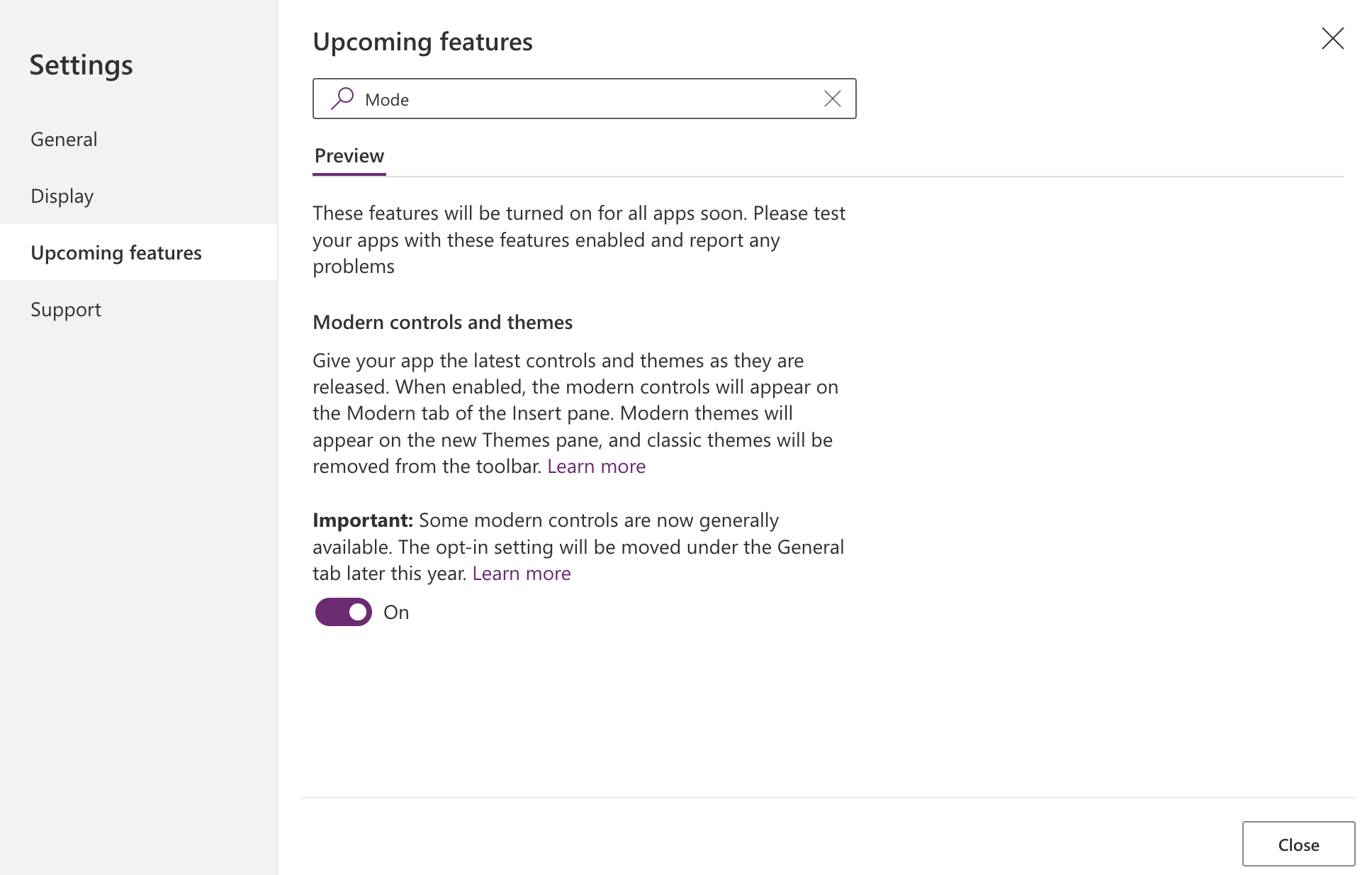Citizen Developer
- All of Microsoft
Zeitspanne
explore our new search
Power Apps
12. Dez 2023 13:00
Enable Power Apps Modern Controls
Modern controls in canvas apps are a new set of controls that are based on the Microsoft Fluent 2 design system.
To enable Power Apps Modern Controls, follow these simple steps:
- Open your Power Apps environment.
- Go to the app where you want to enable the modern controls.
- In the app, navigate to the 'Advanced settings' or 'Settings' menu.
- Look for an option labeled 'Experimental features', 'Preview features', or similar.
- Within this menu, find and enable the 'Modern controls' option.
- Save your changes and restart the app to see the modern controls in action.
Remember, some features in the 'Experimental' or 'Preview' stage might not be fully stable or could change in future updates.
Enabling Power Apps Modern Controls
To enable Power Apps Modern Controls, access the app settings in your Power Apps environment, locate the 'Experimental features' or 'Preview features' section, and enable 'Modern controls'. Save your changes and restart the app to apply the new controls. Note that these features might be subject to change.