- All of Microsoft

Boost Efficiency with Application Insights & Power Automate
Enhance Power Automate with Application Insights for Advanced Monitoring
Key insights
- Monitoring weaknesses in Power Automate are notable, particularly the lack of proactive and efficient monitoring systems.
- The Power Platform administration center provides basic information on flow execution, but lacks deeper analytical capabilities and real-time error reporting.
- Integration with Application Insights enables extensive monitoring, allowing for the analysis and examination of flow runs, triggers, and actions through custom queries using KQL (Kusto Query Language).
- Automated alerts can be set up in Application Insights to monitor specific metrics such as failed requests or untriggered critical flows, enhancing the responsiveness to issues within the environment.
- The use of dashboards and query-based alerts in Application Insights allows for a comprehensive view of system health and operations, making monitoring both manageable and actionable.
Connecting Power Automate to Application Insights
Power Automate, a key player in automated workflows within the Microsoft ecosystem, often faces challenges related to effective monitoring and management of flows. This necessity grows as the complexity and quantity of flows increase in a business environment. To address this, integrating Power Automate with Application Insights, a feature of Azure dedicated to application monitoring and analytics, proves highly beneficial. Application Insights allows the tracking of every flow’s execution and efficiency, providing not only insights through the metrics but also enabling proactive management through alerts and dashaths.
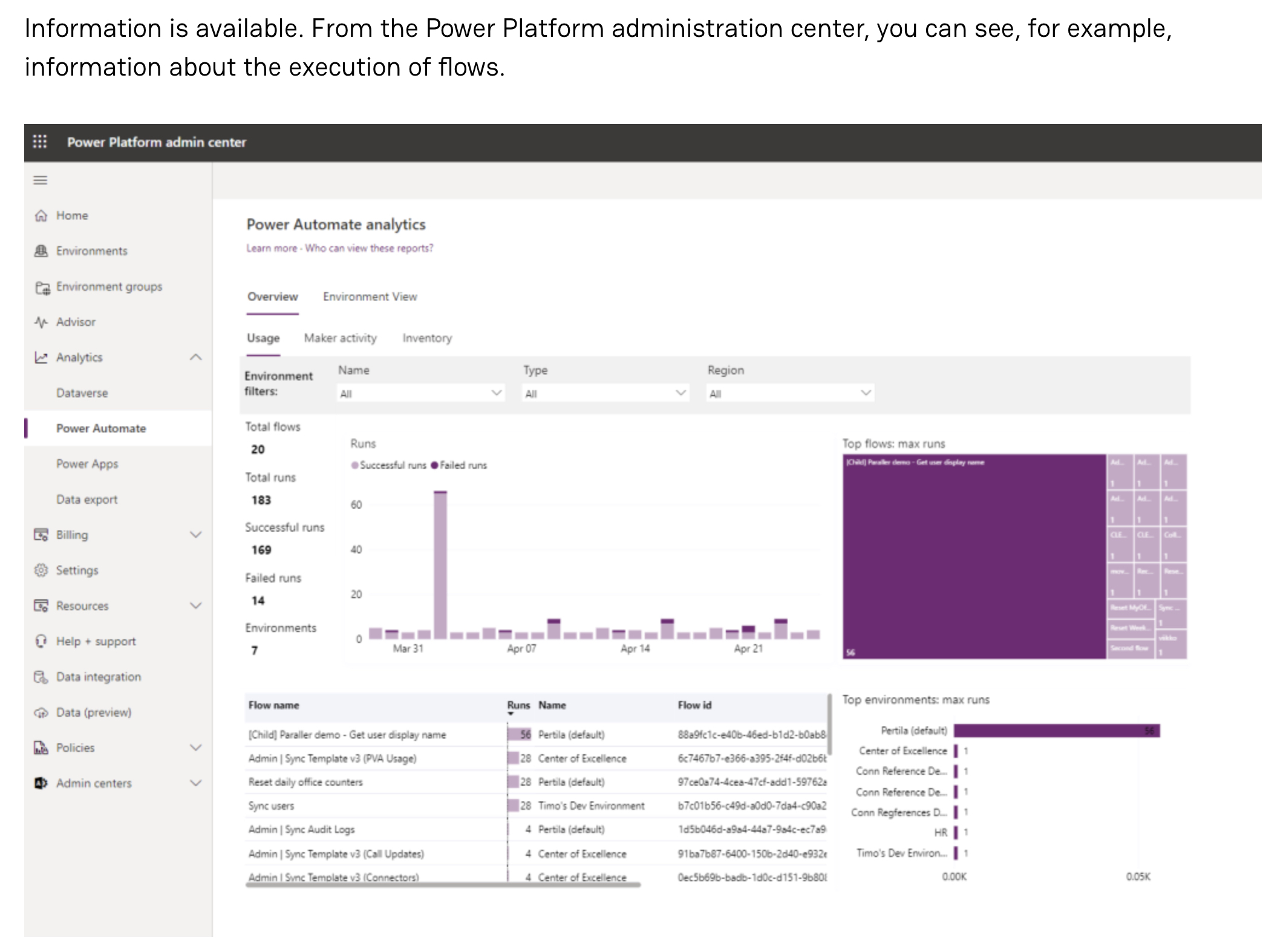
This integration streamlines the process of monitoring by exporting Power Automate events into Application Insights, where they can be analyzed and acted upon. Users can make use of detailed analytics on usage, errors, and run history for each flow, enhancing their ability to quickly identify and rectify issues. Additionally, setting up customized alerts based on specific parameters of the flows can drastically reduce downtime and improve the reliability of automated processes.
Overall, while the native functionalities of Power Automate offer basic oversight, the combination with Application Insights transforms it into a much more powerful tool for enterprise-level workflow management, making it easier to maintain an overview, ensure smooth operation, and react swiftly to inconsistencies or failures in the system.
Read the full article Application Insights and Power Automate

Application Insights and Power Automate have a significant relationship, especially when addressing the monitoring issues of Power Automate. The platform itself often lacks adequate monitoring mechanisms, making it difficult to streamline responses based on crucial workflow analytics. Important metrics such as flow execution rates and error alerts are crucial but aren't easily managed.
From the Power Platform administration center, detailed information regarding the execution of flows is accessible, aiding in operational transparency. It includes analytics on usage and error rates for flows and their pertinent notifications, albeit sometimes delayed. However, this integration addresses only a fragment of broader monitoring challenges, highlighting the necessity for a more comprehensive approach.
Imagine integrating all flow events with a robust monitoring platform like Application Insights. The availability of this combo now makes it feasible to self-construct crucial monitoring tools. This integration lets users define Power Automate events to be exported into Application Insights, significantly enhancing the visibility and management of workflows.
- Failed runs per flow: Monitors unsuccessful flow executions.
- All runs: Tracks all flow executions over time.
- Power Platform requests: Estimates the number of operations triggered by workflows.
Despite previous challenges, the current capabilities allow for efficient flow tracking, crucial for operations that depend on timely and successful workflow executions. This new synergy between Power Automate and Application Insights can optimize workflow monitoring previously thought difficult, especially regarding critical flows that could disrupt day-to-day operations if failed or unsupervised.
People also ask
Is application Insights deprecated?
As per recent updates effective from February 29, 2024, classic Application Insights will no longer be supported. Users are encouraged to transition their classic instances to Workspace-based instances, which utilize Log Analytics workspaces for data storage instead of the traditional App Insights storage.
What are Microsoft application Insights?
Microsoft Application Insights is a robust tool that gathers telemetry data from your applications, such as information from web servers, web pages, and performance counters. This data assists in tracking the health, usage, and performance of your applications. When establishing a new Application Insights resource, you have the option to determine its geographical storage location.
What is the best practice for application insights?
The recommended approach within Azure Application Insights involves implementing alerts and notifications for essential performance indicators and errors. These alerts help in initiating immediate actions or notifications, thus promptly addressing urgent conditions.
What is the difference between application insights and log Analytics?
While Application Insights is tailored specifically for assessing the performance and availability of applications, Log Analytics serves a broader purpose. It collects and analyzes information from a variety of sources, offering a more expansive data analysis scope.
Keywords
Application Insights Power Automate, Application Insights tutorial, Power Automate integration, Azure monitor Power Automate, Application Insights automation, Power Automate performance monitoring, Azure Application Insights workflow, Power Automate insights tracking