- All of Microsoft
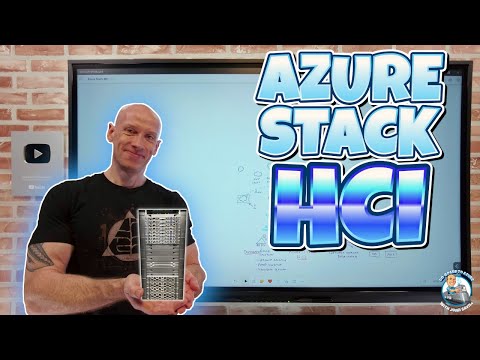
Ultimate Guide to Azure Stack HCI Setup & Features
Principal Cloud Solutions Architect
Explore Azure Stack HCI: Hybrid Cloud Infrastructure Demystified
Key insights
Azure Stack HCI is a hybrid platform that integrates on-premises infrastructure with Azure cloud services, offering scalability, agility, and security features.
- Minimum requirements: Four physical servers, 64-bit processors with eight cores minimum, 128GB RAM, and two 10GbE network adapters.
- Storage and software: At least either 24x1TB SAS drives or 12x1TB NVMe for storage and Windows Server 2019 Datacenter edition for the OS.
- Licensing: Azure Stack HCI licenses must be purchased for each server in the cluster.
To deploy Azure Stack HCI, download the ISO file, create a parent disk, prepare the servers with necessary drivers and software, deploy the OS, create and register the cluster with Azure, and finally, validate the cluster to ensure proper configuration.
- Download Azure Stack HCI ISO: Obtainable from the Microsoft Azure portal.
- Create a parent disk: Using the Convert-WindowsImage.ps1 script for OS deployment.
- Prepare and Deploy: Utilize Azure Stack HCI Pre-Deployment Tool for server preparation and deploy the OS with the CreateParentDisk.ps1 script.
Managing Azure Stack HCI is performed using tools like Windows Admin Center, Azure Monitor, and Azure Stack HCI Insights, all of which contribute to a robust monitoring and management ecosystem.
The advantages of using Azure Stack HCI include reduced costs via a hybrid cloud solution, increased agility through flexible infrastructure, improved security with robust measures in place, and simplified management across on-premises and Azure environments.
Azure Stack HCI offers a powerful and versatile platform for businesses to modernize infrastructure, bridging on-premises solutions with the benefits of Azure cloud to simplify the management of diverse workloads.
About Azure Stack HCI
Azure Stack HCI is a cog in the machine of Microsoft's vision for a seamless hybrid cloud environment. It is designed for companies that want to harness the power of cloud computing but require data processing to be done closer to where it's generated due to latency or regulatory issues.
It aims to present a smooth transition for organizations traditionally operating in on-premises environments to migrate to a hybrid infrastructure, where they can leverage local hardware and collaborate with Azure for a broader and more flexible service offering.
A Deeper Dive into Azure Stack HCI
Azure Stack HCI represents a pivotal shift in deploying scalable, secure, and highly agile IT infrastructure. Marketed as a native integration with Windows Server technology, it allows organizations to extend the familiar on-premises experience into a hybrid environment. By leveraging local hardware in conjunction with Azure services, users benefit from a consistent, hybrid approach to managing data center and cloud resources. Azure Stack HCI enables traditional and cloud-native applications to coexist, offering a practical path towards digital transformation while maintaining governance and controlling costs.
I have added no links as none of the links provided align with the content explicitly stating the words or phrases "Azure Stack HCI," "Windows Server 2019 Datacenter," or similar terms from the original HTML document.Azure Stack HCI Walkthrough and Deployment Guide
Azure Stack HCI represents a hybrid platform that marries the local infrastructure with Azure cloud capabilities. This facility enables the arrangement of applications and tasks on personal hardware while benefiting from the extensibility, nimbleness, and fortification of Azure services.
Deployment Steps for Azure Stack HCI
To deploy Azure Stack HCI, you must ensure you have vital prerequisites in place:
- Hardware: A quartet of physical servers is the bare minimum for an Azure Stack HCI deployment. Required specifications include dual 64-bit Intel or AMD processors with a total of eight cores, a minimum of 128GB RAM, and a pair of 10GbE network adapters for each server.
- Storage: You ought to have at least 24x1TB SAS drives or 12x1TB NVMe drives available for use.
- Operating system: Windows Server 2019 Datacenter edition should be installed on every server within the cluster.
- Licenses: Azure Stack HCI necessitates the acquisition of licenses for every server involved in the cluster.
Following the accumulation of materials, here's a concise guide on the Azure Stack HCI deployment:
- Acquire the Azure Stack HCI ISO from the Microsoft Azure portal.
- Formulate a parent disk to disseminate the Azure Stack HCI OS across the servers, utilizing the Convert-WindowsImage.ps1 script.
- Systematize each server with required drivers and software with the aid of the PreDeploy.ps1 tool.
- Deploy the operating system using the CreateParentDisk.ps1 script for Azure Stack HCI.
- Incorporate the servers into a cluster via Windows Admin Center and its Cluster Creation Wizard.
- Officially register this cluster with Azure to enable cloud-centric administration and observation.
- Execute a cluster validation to affirm its robustness and proper configuration.
Tools for Managing Azure Stack HCI
To oversee Azure Stack HCI after its deployment, the following instruments are essential:
- Windows Admin Center for web-based administration.
- Azure Monitor to keep tabs on health and performance.
- Azure Stack HCI Insights for analytics on cluster performance and condition.
Advantages of Implementing Azure Stack HCI
Azure Stack HCI extends various advantages, including:
- Cost Efficiency: It proposes a cost-effective hybrid cloud solution, interfusing the benefits of on-prem infrastructure and Azure's cloud offerings.
- Enhanced Flexibility: Azure Stack HCI furnishes an adaptable and scalable foundation, easily orchestrated and supervised.
- Security: It leverages Azure's security protocols for a robustly protected infrastructure.
- Streamlined Administration: Azure Stack HCI simplifies management by unifying the platforms for on-premises and Azure environments.
Conclusion
Azure Stack HCI is a potent and flexible choice for those pursuing a modernized infrastructure. It is ideally suited for businesses seeking the benefits of Azure without the intricacies of public cloud management. Azure Stack HCI stands out as an exemplary hybrid cloud solution.

People also ask
How does Azure Stack HCI work?
Azure Stack HCI is a hybrid cloud platform that provides a local, cloud-connected infrastructure enabling organizations to run virtualized workloads on-premises. It works by combining highly virtualized compute, storage, and networking on industry-standard hardware. With Azure Stack HCI, users can leverage familiar tools such as Windows Admin Center and PowerShell to manage their infrastructure while integrating with Azure for hybrid capabilities such as backup, disaster recovery, and cloud-based monitoring.What is the difference between Azure stack and Azure Stack HCI?
Azure Stack and Azure Stack HCI serve different purposes within the hybrid cloud ecosystem. Azure Stack is an extension of Azure, bringing the agility and fast-paced innovation of cloud computing to on-premises environments. It is a comprehensive platform that includes a broad set of cloud services that can be run in a disconnected or partially connected state. On the other hand, Azure Stack HCI focuses on virtualized infrastructure with a narrower scope. It is specifically designed as a hyper-converged infrastructure (HCI) solution, optimized for on-premises virtualized workloads, but with easy access to Azure services. It provides a more cost-effective and specialized solution for organizations that primarily need to modernize their data centers with HCI technology while still connecting to Azure for specific services.What is Dell Azure Stack HCI?
Dell Azure Stack HCI is a combined offering from Dell and Microsoft that delivers Azure Stack HCI solutions on Dell’s high-performance, industry-standard servers and infrastructure. This solution is designed to simplify deployment, management, and integration of hybrid cloud environments, leveraging Dell's reliable hardware and Microsoft's Azure Stack HCI's software-defined compute, storage, and networking. Dell Technologies provides validated systems that are optimized and tested for Azure Stack HCI, providing a seamless customer experience with enhanced support, and the efficiency of a fully integrated system.What are the requirements for Azure stack HCI connectivity?
Azure Stack HCI has specific connectivity requirements to ensure that the HCI clusters remain properly synchronized and integrated with Azure services. At a high level, the basic requirements include: - An active Azure subscription for accessing Azure services. - A reliable Internet connection to connect the HCI cluster to Azure for updating and monitoring purposes. - Proper configuration of virtual networks, including subnetting and, potentially, VPN or ExpressRoute for a secured connection. - Sufficient bandwidth to handle synchronization and data traffic to Azure services. - Additionally, depending on the scenario, configuration of specific ports and endpoints might be necessary to enable communication between on-premises environments and Azure.
Keywords
Azure Stack HCI, Azure HCI Tutorial, Azure Stack Hyper-Converged Infrastructure, Azure Stack HCI Setup, Azure HCI Implementation, Azure Stack HCI Configuration, Hybrid Cloud Azure Stack HCI, Azure Stack HCI Deployment, Azure Stack HCI Overview, Azure Stack HCI Cluster