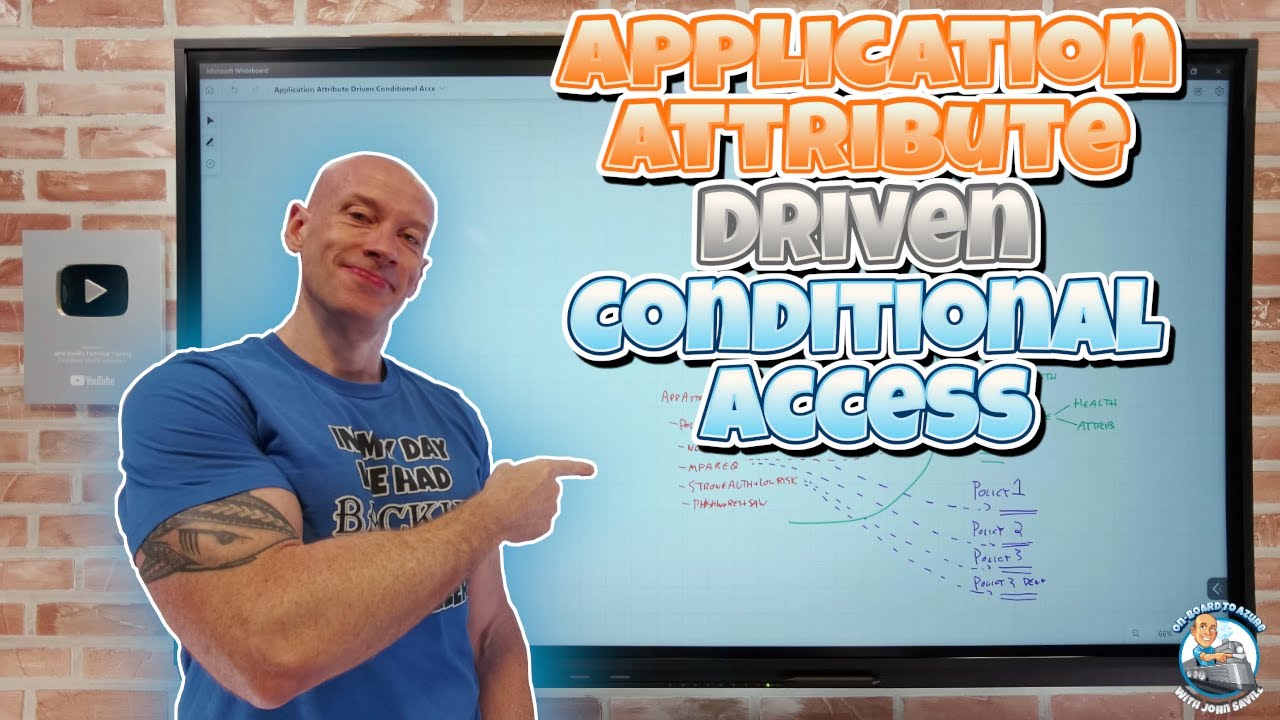- All of Microsoft
Application Custom Attribute Driven Conditional Access
Game changing and much easier way to manage conditional access for the different policy classifications you have for applications using custom attributes. 🔎 Lo
Application Custom Attribute Driven Conditional Access is a game-changing and much easier way to manage conditional access for different policy classifications using custom attributes.
- 00:00 - Introduction
- 00:23 - Requirements for conditional access
- 01:50 - Conditional access
- 02:41 - Authentication strengths
- 05:56 - Policy requirements
- 06:40 - Custom attributes
- 09:35 - Policy based on attributes
- 16:51 - Application attribute configuration
- 22:48 - Close and summary
Key links for learning more:
Exploring Application Custom Attribute Driven Conditional Access
Application Custom Attribute Driven Conditional Access simplifies managing access policies for different application classifications. With custom attributes, administrators can define and enforce conditional access policies based on application-specific attributes. This enhances authentication strength and ensures that policy requirements are met efficiently. By utilizing policies based on attributes, organizations can streamline application attribute configuration and maintain a secure environment. Don't miss out on exploring this powerful, game-changing feature in Azure!
Learn about Application Custom Attribute Driven Conditional Access
Microsoft's Application Custom Attribute Driven Conditional Access is a game-changing way to manage access control for different policy classifications for applications. It is much easier to manage than traditional methods. To understand this concept, it is important to understand the requirements for conditional access, the authentication strengths, and the policy requirements. Custom attributes are a key part of this process, as policies can be based on them. It is important to understand how to set up application attribute configuration. After all of this is covered, a close and summary should be reviewed.
It is important to understand the different components of this concept in order to understand how to use it. Requirements for conditional access, authentication strengths, and policy requirements should all be understood. Custom attributes are a key part of this process, as they can be used to set up policies. It is important to understand how to configure application attributes. After all of this is covered, it is important to review the close and summary.
In order to learn more about this concept, it is recommended to explore the whiteboard and the recommended learning path for Azure. The certification content repository is also a great resource for further learning. With a thorough understanding of the different components of this concept, one can easily understand and implement Application Custom Attribute Driven Conditional Access.
More links on about Application Custom Attribute Driven Conditional Access
- A first look at the new Conditional Access condition : Filter for ...
- Nov 4, 2022 — The principle is simple: it will be possible to target conditional access policies on applications based on custom security attributes.
- Getting started with Custom Security Attributes in Azure AD
- Jan 4, 2022 — Custom Security Attributes are organization-specific key-value paired attributes that can be assigned to Azure AD objects like Users, Service ...
- Automate Guest Creation and add Sponsor attribute field via ...
- Jan 11, 2023 — On the Custom security attributes page, find an existing attribute set - Then add Sponsor attribute. All custom security attributes must be part ...
- Overview of IAM Conditions | IAM Documentation
- You can use IAM Conditions to define and enforce conditional, attribute-based access control for Google Cloud resources. With IAM Conditions, you can choose ...
- User AD attributes & tokens
- You can manage attribute related options on the User AD attributes & tokens page of your tenant (Fig. 2.). To access it, sign in to the CodeTwo Admin Panel, ...
Keywords
Custom Attributes, Conditional Access, Authentication Strengths, Policy Requirements, Application Configurations, Whiteboard