- All of Microsoft
Quick Guide: Set Up Microsoft Bookings in Just 5 Minutes!
Master Microsoft Bookings in Minutes - Quick Setup Guide for Busy Professionals! 🚀
Key insights
- Learn to create a Microsoft Bookings page in under 5 minutes
- Microsoft Bookings simplifies managing appointments for businesses
- Part of Microsoft 365 suite, offering features like customizable booking pages
- Automatic email notifications and reminders improve communication
- Useful for a variety of businesses such as salons and law firms to streamline booking
Exploring Microsoft Bookings: A Game-Changer for Business Appointments
Microsoft Bookings is not just a scheduling tool; it's a comprehensive solution designed to streamline the interaction between businesses and their clientele. Offering convenience and efficiency, it transforms how appointments are managed, making it a smoother process for both parties involved. Its integration into the Microsoft 365 suite enhances its capability by providing a seamless experience across various Microsoft applications, thus ensuring businesses can maintain their productivity and service quality.
The use of this scheduling tool enables businesses to present a professional image to their customers. With customizable booking pages, businesses can tailor the scheduling experience to match their brand, offering a personalized touch that customers appreciate. This level of personalization, combined with the ease of scheduling and receiving automatic reminders, significantly enhances customer satisfaction.
The flexibility offered by Microsoft Bookings is notable. It adapts to various business models and sizes, making it a versatile tool for a wide range of service providers. Furthermore, the platform's mobile application ensures that business owners and staff can manage appointments and schedules on the go, providing added convenience and agility to respond to customer needs.
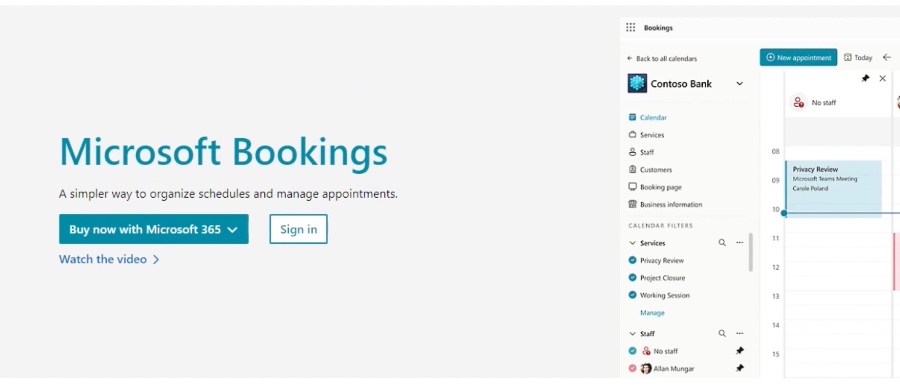
In a recent tutorial by Pragmatic Works, viewers are guided through the process of setting up a Microsoft Bookings page in less than five minutes. This tool is designed to assist businesses in managing appointments online efficiently. Through a straightforward, step-by-step tutorial, businesses can quickly establish a personalized page to schedule appointments effortlessly.
As part of the Microsoft 365 suite, Microsoft Bookings is a vital resource for small businesses that operate based on appointments. The application facilitates the management of bookings, team schedules, customer databases, and service lists. It stands out with its capability to customize the booking page, enabling customers to make appointments directly. The service also automates the delivery of email notifications and reminders, ensuring both clients and staff are up-to-date. Additionally, it integrates seamlessly with calendars, displaying real-time availability to streamline the scheduling process.
Microsoft Bookings proves especially beneficial for various businesses such as salons, dental practices, legal firms, financial advisors, consultants, and educational services. By minimizing the administrative workload and enhancing the booking system, it aids these businesses in focusing more on their core activities. This tool not only saves time but also improves the service delivery to customers, making it a valuable asset for businesses aiming to optimize their appointment scheduling and management tasks.
People also ask
Is Microsoft Bookings being discontinued?
What is minimum lead time in Bookings?
In the context of Microsoft Bookings, the minimum lead time refers to the required amount of notice a service provider desires before an appointment is booked. This feature is designed to ensure adequate preparation time is available, thereby preventing any last-minute scheduling that might not afford the provider sufficient readiness. An example of its practical application is setting a 24-hour notice period to avoid same-day appointment bookings, effectively allowing for a more organized schedule.How do I turn off Microsoft Bookings?
To disable Microsoft Bookings within an organization, one needs to sign in as a global administrator to the Microsoft 365 admin center. Within the admin center, navigation to 'Settings' followed by 'Org settings' is required. Here, the 'Bookings' section presents an option where selecting a checkbox will either enable or disable the Bookings feature for the entire organization. This process provides administrators control over the availability of this scheduling tool based on their organizational needs.What is Microsoft Bookings?
Microsoft Bookings is a strategic solution designed to simplify the process of scheduling and managing appointments. This tool offers a highly accessible web-based booking calendar that integrates seamlessly with Microsoft Outlook. Such integration not only enhances the operational efficiency of staff by optimizing their schedules but also empowers customers with the convenience to book appointments at times that align with their preferences, ensuring a smooth and flexible booking experience.
Keywords
Microsoft Bookings, Quick Setup, Under 5 Minutes, Create Booking Page, Lightning Fast, Online Scheduling Tool, Setup Guide, Easy Bookings
