Power Automate: Ultimate Guide to Flatten Nested Arrays
Optimize Nested Array Handling in Power Automate #PowerAutomate #Excel #Efficiency
Key insights
- Learn how to efficiently explode or flatten nested arrays in Power Automate Cloud Flow with a flow of six actions.
- Understand the inefficiencies of traditional approaches versus advanced techniques using Select, stringifying JSON, and expressions for better scalability and performance.
- Demonstration uses Excel as a sample data source, explaining requirements and showcasing both traditional and efficient flow constructions.
- Video provides insights into joining arrays and writing to Excel efficiently, aiming for improved data management.
- Encourages viewer interaction for ideas or video requests via an online form and supports creator through a virtual coffee purchase option.
Power Automate's Efficiency in Nested Array Handling
In a recent YouTube video by Damien Bird, a comprehensive tutorial on manipulating nested arrays in Power Automate is presented. This tutorial, targeting users looking to optimize their flows within the Cloud Flow environment, delves into methods for either flattening or exploding nested arrays efficiently. The tutorial aims to showcase a superior approach to handling complex data structures, contrasting with traditional, less efficient methods.
Bird begins by outlining the process with a traditional approach to managing nested arrays, pointing out its inefficiencies and limitations, especially with larger datasets. Following this, he introduces an advanced technique leveraging the 'Select' action, JSON stringification, and expressions. This advanced method promises scalability and efficiency, requiring no more than six actions regardless of the data size, a significant improvement over the conventional method.
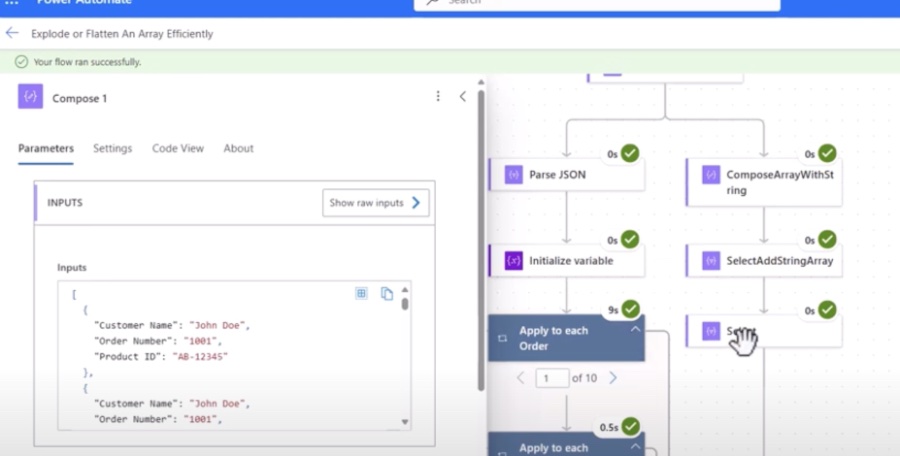
The tutorial proceeds with a practical demonstration using Excel as a data source. Bird explains the requirements for handling nested arrays and then showcases both the traditional and the advanced flows. The emphasis is on the latter, where he meticulously explains the process and the rationale behind each step. This method not only ensures better performance but also fosters scalability and minimizes API calls, crucial for larger datasets.
Beyond the core tutorial, Bird encourages viewers to explore additional resources he provides, aimed at enhancing efficiency in data handling within Power Automate. These include links to tutorials on joining arrays and writing data to Excel efficiently. Unfortunately, these external resources and links to social media were omitted to maintain focus on the main content.
In summary, Damien Bird’s video serves as an essential resource for users aiming to refine their data handling capabilities in Power Automate. By transitioning from traditional methods to a more efficient approach, users can expect to manage nested arrays with greater performance and scalability. This tutorial represents a significant contribution toward optimizing workflows in the Cloud Flow environment, making complex data handling more accessible to all skill levels.
Power Automate Efficiencies
Power Automate stands out as an integral component of the Microsoft Power Platform, designed to automate routine business processes and workflows. With its emphasis on reducing manual tasks and fostering operational efficiency, users across various industries find significant value in its capabilities. The tutorial by Damien Bird further enriches this ecosystem by offering advanced strategies for handling complex data types, such as nested arrays, efficiently.
Efficient data management within these flows not only accelerates business processes but also ensures data integrity and consistency. By optimizing the way nested arrays are handled, users can significantly cut down on the number of actions and API calls needed, making their solutions more sustainable and scalable. This is particularly beneficial for organizations dealing with large volumes of data, where performance and efficiency are paramount.
Power Automate
People also ask
How do you flatten a nested array?
To transform a nested array into a singular array that encompasses all the elements, one would utilize the flatten function. This particular function operates by generating a distinct row for every element contained within the array.
How do you split an array in Power Automate?
In such a scenario, the split function becomes applicable. Commencing with an open bracket, one navigates to the Dynamic content section to employ the function accordingly.
How to access nested array in JSON?
To retrieve a value from within nested arrays, one engages in sequential indexing. For instance, given a multi-dimensional array titled 'arr', to access the element situated at index 0 and further within, at index 1, the syntax executed would be arr[0][1].
How to update an array in Power Automate?
To update an array, navigate to the action type and choose append. In this context, one would append to an array by selecting a specific variable.
Keywords
PowerAutomate, Flatten Nested Arrays, Explode Nested Arrays, JSON, Power Automate Tutorial, Power Automate Arrays, JSON Arrays Power Automate, Array Manipulation Power Automate
