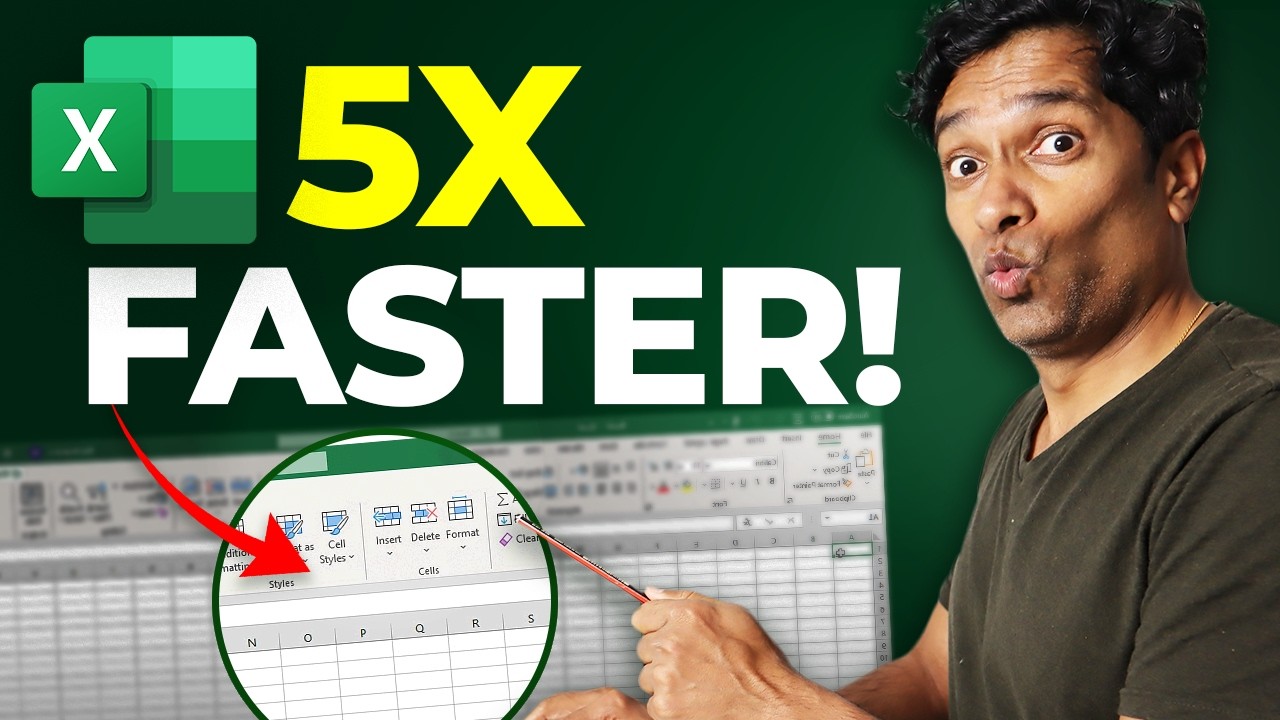- All of Microsoft
Don't click on these buttons in Excel
Reveal Excels Home Ribbon Secrets & Save Time - Free Tips Inside!
Key insights
- Excel's home ribbon contains versatile and time-saving features.
- Uncover secret time-saving features like Data Formatting, Copy Pasting, and Alignment.
- Explore specialized functions such as Conditional Formatting, Table Secrets, and Selection Secrets.
- Discover powerful tricks to enhance productivity, including Clear, Find, Sort, and Fill Secrets.
- Go beyond the basic ribbon functionalities to harness Excel's full potential.
Unlocking the Power of Excel's Home Ribbon
The home ribbon in Excel is a gateway to significantly improving efficiency in processing and managing data. It's designed to cater to everyday tasks and complex operations with equal prowess. This video tutorial delves deep into the hidden capabilities of the home ribbon and brings to light the convenience and enhancements it can bring to your work.
Welcome to an insightful journey into Excel's hidden features, as revealed by Chandoo, a renowned expert in the field. This blog post delves into a you_tube_video that uncovers time-saving secrets within the home ribbon, a versatile tool in Excel. Let's break down these secrets into more digestible sections.
Discovering the Home Ribbon: The video begins by highlighting the home ribbon's significance in Excel, describing it as the gateway to numerous time-saving features. These features are not immediately apparent but hold the key to enhancing productivity and efficiency in spreadsheet management.
- Data Formatting Secrets
- Copy Pasting Secrets
- Alignment Secrets
Unlocking Time-Saving Secrets: Throughout the video, several less-known tricks are discussed, such as conditional formatting, table management, and efficient data organization. Each tip is designed to save users time and streamline their workflow, allowing for a smoother Excel experience.
- Conditional Formatting Power
- Table Secrets
- Fill Secrets
Advanced Techniques: Moving beyond basic features, the video explores advanced tools like 'Go to Special Secrets' and 'Selection Secrets.’ These aspects offer deeper control over data manipulation and presentation, showcasing Excel's true potential when users delve beyond the surface.
- Go to Special Secrets
- Selection Secrets
- Space Saving Secrets
In addition to these insights, the video points viewers towards further resources, including a free tips book and an in-depth Excel course, tailored for those looking to elevate their skills. Through humor and easily relatable examples, Chandoo makes learning Excel approachable and engaging, even inserting a light-hearted joke about Excel ribbons' popularity among babies.
Summarization: Chandoo's video serves as a treasure trove for individuals eager to harness Excel's capabilities fully. By focusing on the home ribbon, users can unlock a plethora of features that are not only time-saving but also empower them to present data in more compelling and efficient ways. This exploration into Excel's secrets emphasizes the importance of continual learning and curiosity in mastering such a powerful tool.
Exploring Excel's Depths
Excel is not just a mere spreadsheet application; it's a multifaceted tool capable of performing complex data analysis, visualization, and even integrating with AI to boost productivity. The secrets nested within its ribbons can transform a cumbersome task into a breeze, enabling users to manage and analyze data more effectively. Chandoo's video sheds light on these hidden gems, breaking down barriers to advanced Excel usage. For individuals looking to streamline their workload or elevate their analytical skills, understanding these secrets is crucial. Whether it's mastering conditional formatting, leveraging tables efficiently, or exploring advanced data sorting techniques, there's always something new to discover in Excel. Each secret unlocked can lead to significant time savings and a deeper appreciation for the tool's capabilities, thereby enhancing users' confidence and efficiency in their professional tasks. As the landscape of data continues to evolve, staying abreast of Excel's evolving features becomes not just beneficial but essential for those looking to excel in data management and analysis.
Excel

## Questions and Answers about Power Platform/Power BI
Keywords
Excel shortcuts, productivity tips, Excel buttons, save time in Excel, Excel efficiency, Excel tutorial, Excel hacks, time-saving Excel