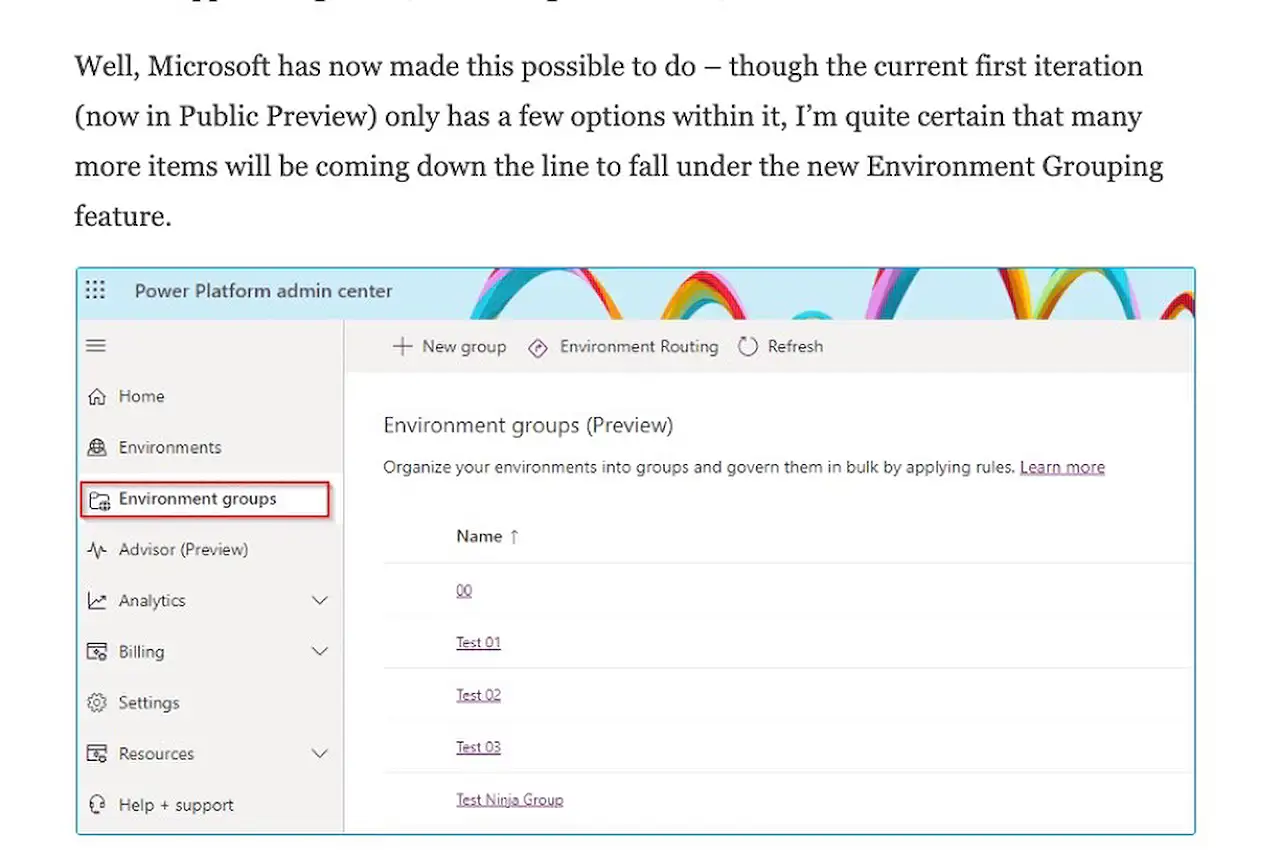
Boost Efficiency: Group Environments in Power Platform
Unlock Power Platforms Latest: Simplify Policies with Environment Grouping
Key insights
- Power Platform now supports Environment Grouping, allowing administrators to apply policies in bulk, which was not possible before.
- To use the Environment Grouping feature, environments must be set as ‘Managed’, and users need to have either Global Tenant Administrator or Power Platform Administrator roles.
- Environment Grouping aims to minimize the time spent on setting up and applying policies for different user personas and business units within an organization.
- It enables the creation of rule groupings that apply across all included environments, thereby streamlining policy management and compliance efforts.
- Another key functionality is Environment Routing, which automates policy application for new developer environments by assigning them to a predefined Environment Group.
Exploring the Impact of Power Platform's Environment Grouping
The introduction of Environment Grouping in Power Platform marks a significant step forward in how administrators manage and apply policies across different environments. This feature not only simplifies the process but also ensures a more unified and efficient governance model. As organizations grow, the complexity of managing multiple user personas, departments, and compliance requirements can be overwhelming. The ability to group environments and manage them under a single set of policies is invaluable. By minimizing administrative overhead, organizations can focus more on innovation and less on routine tasks.
Furthermore, the Environment Routing functionality enhances this by ensuring new environments are seamlessly integrated into the governance framework. With such capabilities, Power Platform is empowering organizations to be more agile and responsive to business needs. As this feature evolves, it will be interesting to see how it further shapes the landscape of policy management and governance in the Power Platform ecosystem.
Read the full article Optimize Workflows with Power Platform Environment Grouping
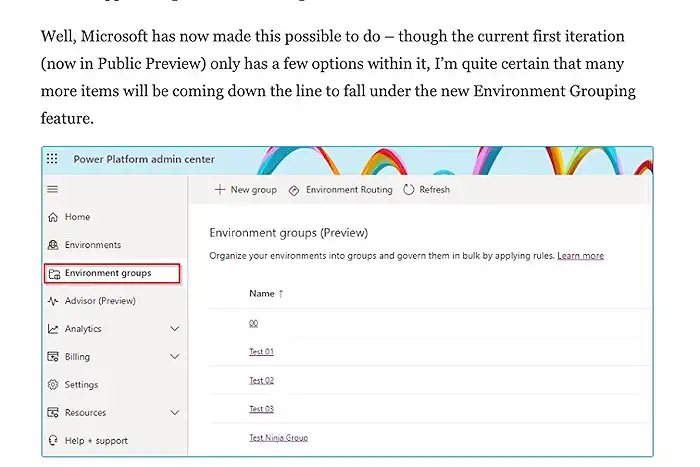
Optimize Workflows with Power Platform Environment Grouping One of the main ‘complaints’ that Power Platform administrators have is around how policies are applied to environments. Within Azure, it’s possible to set up security policies and apply them in bulk, or group together components under a single set of policies. However, when it comes to the Power Platform, this has not been possible – each environment has needed to be configured on its own.
This isn’t about DLP policies, as these are set up and then relevant environments selected/deselected as needed. It’s about things like setting Canvas App sharing limits, welcoming new makers, and other items. Well, Microsoft has now made this possible – though the current first iteration (now in Public Preview) only has a few options within it, many more items are expected soon under the new Environment Grouping feature.
At the moment, there are 6 options available for Power Platform administrators to set and configure. Note that you do need the M365 security roles for either Global Tenant Administrator or Power Platform Administrator to access and carry this out. Environment Grouping is part of Managed Environments. You’ll ONLY be able to add environments that are ‘Managed’ to Environment Groups.
The aim of Environment Grouping is to minimize the amount of time administrators need to spend setting up & applying policies. Consider different personas within your organization like developers, testers, and end-users. Each may require different policies. For example, marketing and recruitment might need social media access, unlike the general restriction. With Environment Grouping, you can apply rules universally within a group.
There are numerous methods to manage environments within your tenant using environment groups. For instance, global organizations can create an environment group for each geographic region to ensure compliance with legal and regulatory requirements. Environment Groups can also be organized by department or criteria. Another feature is Environment Routing, enhancing policy application on new developer environments by setting them as ‘Managed’ automatically.
More information on this feature’s capabilities can be found on Microsoft Learn. It's an exciting development for Power Platform administrators, offering a way to reduce administration time while being more effective. The question now is, how would YOU envision utilizing such functionality in your organization to streamline operations and governance?
People also ask
How can we improve the performance of power automate flow?
"Ways to Enhance Power Automate Flow Efficiency"
What are the limitations of managed environments in Power Platform?
"Within Managed Environments, administrative controls can restrict the extent to which users are allowed to share canvas applications. This restriction only affects sharing attempts made after the policy has been implemented. For instance, introducing a sharing cap of 20 in an environment won't affect apps already shared with over 20 users; those will remain accessible to all their existing users."
How to deploy power automate flow from one environment to another?
"Techniques for transferring Power Automate across environments"
What is an environment strategy Power Platform?
"Formulating an environment strategy involves the arrangement of environments and the implementation of other aspects of data security policies (such as DLP), all aimed at facilitating productive development within an organization by ensuring resource protection and orderly management."
Keywords
Power Platform optimization, workflow efficiency, environment grouping strategies, Power Platform management, effective Power Platform use, optimizing business processes, Power Platform environment best practices, workflow automation Power Platform